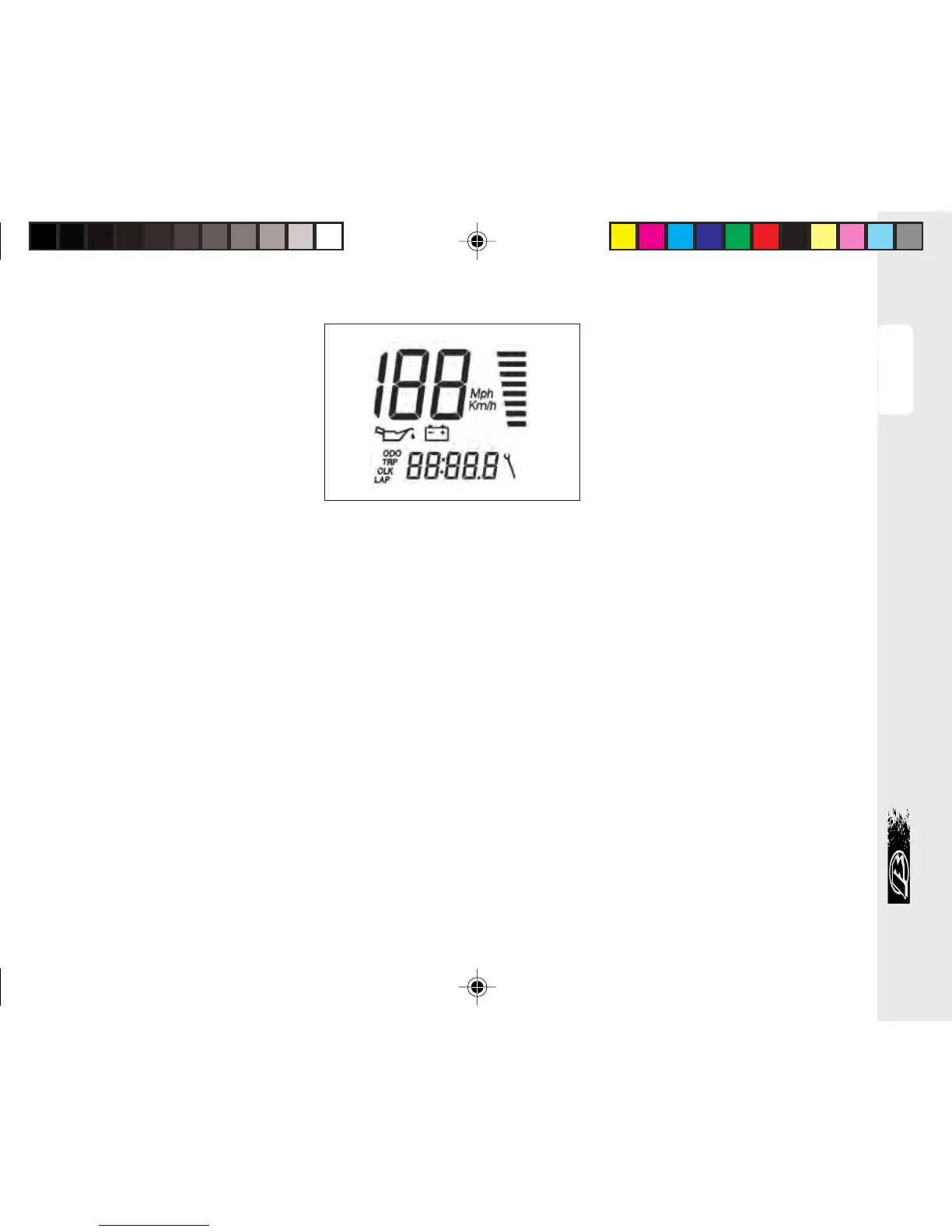21
1
GENERAL INFORMATION
CONOSCENZA DEL VEICOLO
Figura/Figure 12
20.5 Uscita da setup
Con End presente premendo MODE
brevemente si ripete il menù ritornando
alla figura 5.
Premendo MODE fino alla comparsa
delle barre - - - - al rilascio si attiva il test
(figura 12). Il medesimo risultato si
ottiene spegnendo e riaccendendo
lo strumento.
Il test consiste nella verifica globale di
tutti i segmenti e di tutte le icone
presenti su LCD e degli indicatori
luminosi.
20.5 Exiting setup
Pressing MODE for a short time while
End is displayed returns to the menu,
going back to Figure 5.
Pressing MODE until the bars - - - -
are displayed and then releasing it
causes the instrument to go into test
mode (Figure 12). The same result is
obtained by turning the instrument
off and then on again.
The test is a general check of all the
segments and icons on the LCD dis-
play and of all the warning lights.