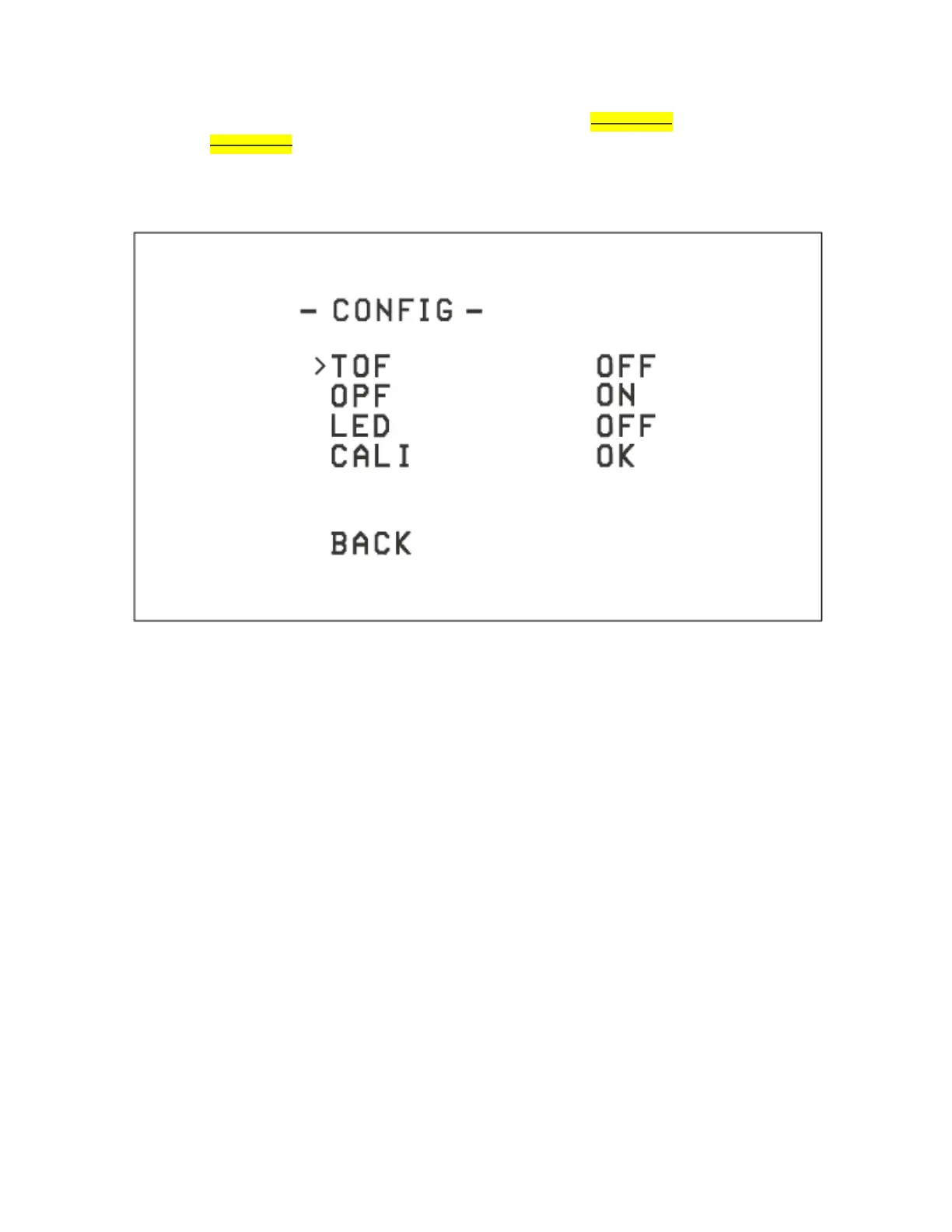l Select TOF and change it to OFF (turn off positioningfuntion)/ON (turn on
positioningfuntion), and then select BACK to exit the CONFIG sub-menu;
l Select SAVE in the MAIN menu to exit the OSD setting interface.
Supplement
Warning & Security
l Move the throttle joystick as gently as possible to avoid the quadcopter ascending and
descending too suddenly.
l Push switch SA down on the remote control radio transmitter immediately if the
quadcopter collides with any object.
l Please try to keep motors perpendicular to the body. Otherwise, flight performance will
be degraded.
l Learn to control the quadcopter proficiently before flying in a large outdoor area or with
the wind.
l Battery life can be significantly reduced if pilot continues to fly after the low voltage
warning is shown.
l Do not fly in rain. Humidity may cause unstable flight or loss of control.