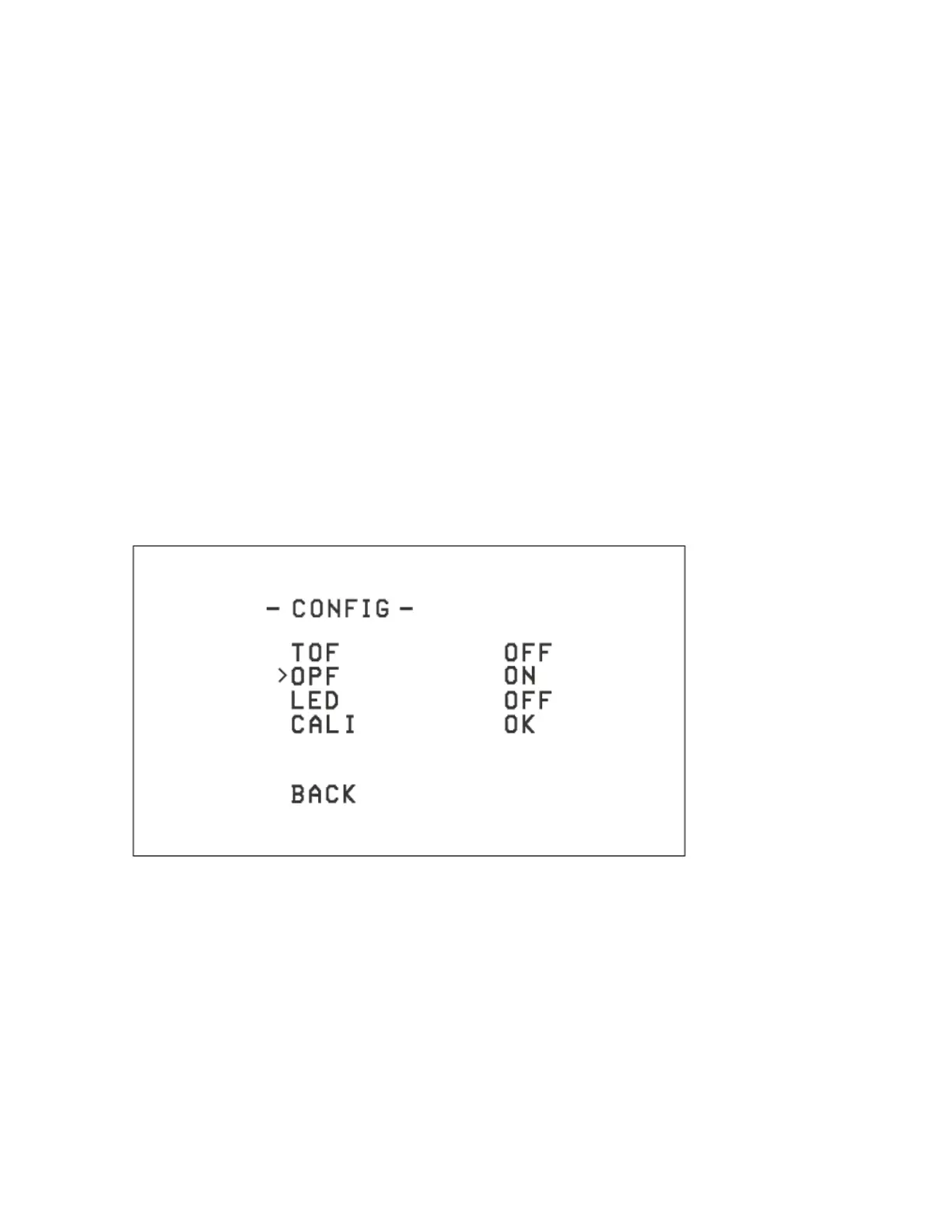The remote control radio transmitter will emit a beep for about 3 seconds and LED will
stop flashing. Calibration has been completed successfully.
Turn OFF/ON the Optical Flow Positioning Function
In Normal Mode, the optical flow positioning function of Cetus quadcopter is turned on by
default, which provides an auxiliary function for horizontal flight. It will bring a better flying
experience in an environment with more obvious ground features and sufficient light.
The steps to turn off/on the optical flow positioning function are as follows:
l Operate the remote control radio transmitter to access the OSD setting menu;
l In the MAIN menu, select CONFIG and access the CONFIG menu, as shown below;
l Select OPF and change it to OFF (turn off positioning)/ON (turn on positioning), and
then select BACK to exit the CONFIG sub-menu;
l Select SAVE in the MAIN menu to exit the OSD setting interface.
Turn OFF/ON Laser Altitude Determination
l In Normal Mode, the laser altitude determination function is turned off by default.
Turning on this function can make the hovering of the quadcopter more accurate
and the quadcopter can maintain a fixed relative height with ground objects to
achieve autonomous obstacle avoidance and lifting. The steps to turn off/on the
laser altitude determination are as follows:
l Operate the remote control radio transmitter to access the OSD setting menu;
l In the MAIN menu, select CONFIG and access the CONFIG menu, as shown below;
