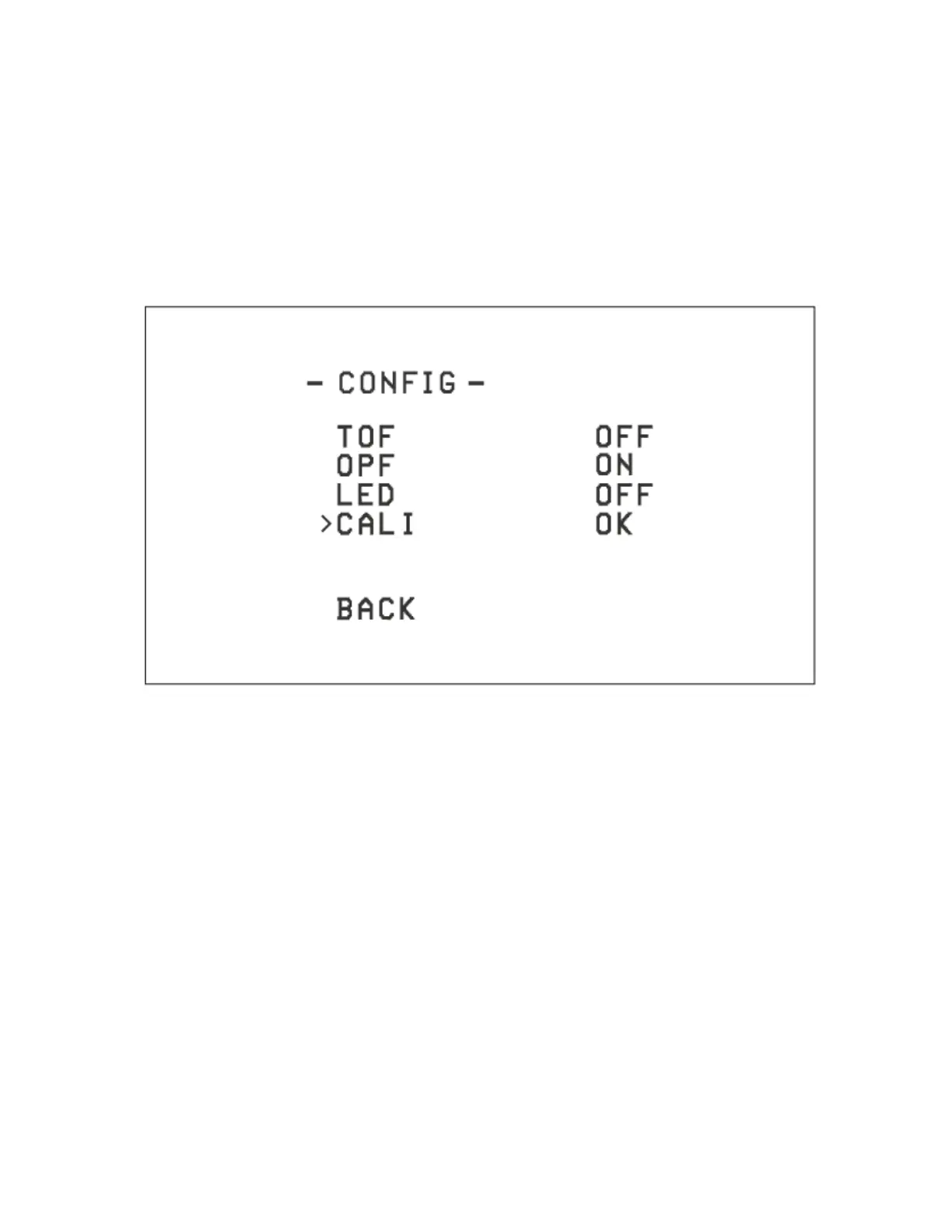l In the MAIN menu, select CONFIG, then CALI;
l Push the direction joystick to the right to enter level calibration mode. Quadcopter’s
LED flashes blue;
l When the OK prompt appears and the LED returns to solid blue, the calibration is
complete. Pilot can exit the OSD menu.
Note: For more information about how to access and operate OSD menu, please refer to the
Chapter “OSD Menu Operation”.
Remote Control Radio Transmitter Calibration
After repeated use or if the remote control radio transmitter is subjected to physical impact, the
joysticks may no longer read correctly and require recalibration.
l After powering on, press the SETUP button on the back of the remote control radio
transmitter which will beep twice, and LED will flash red twice quickly. The remote
control radio transmitter has entered calibration mode.
l Move throttle joystick and direction joystick to middle position. Press SETUP button again
and wait until the remote control radio transmitter beeps three times. The red LED will
flash twice quickly. This indicates joysticks center data has been acquired.
l Slowly rotate the throttle and direction joystick twice around the boundary of the
joysticks(once counterclockwise and once clockwise), then press SETUP button again.