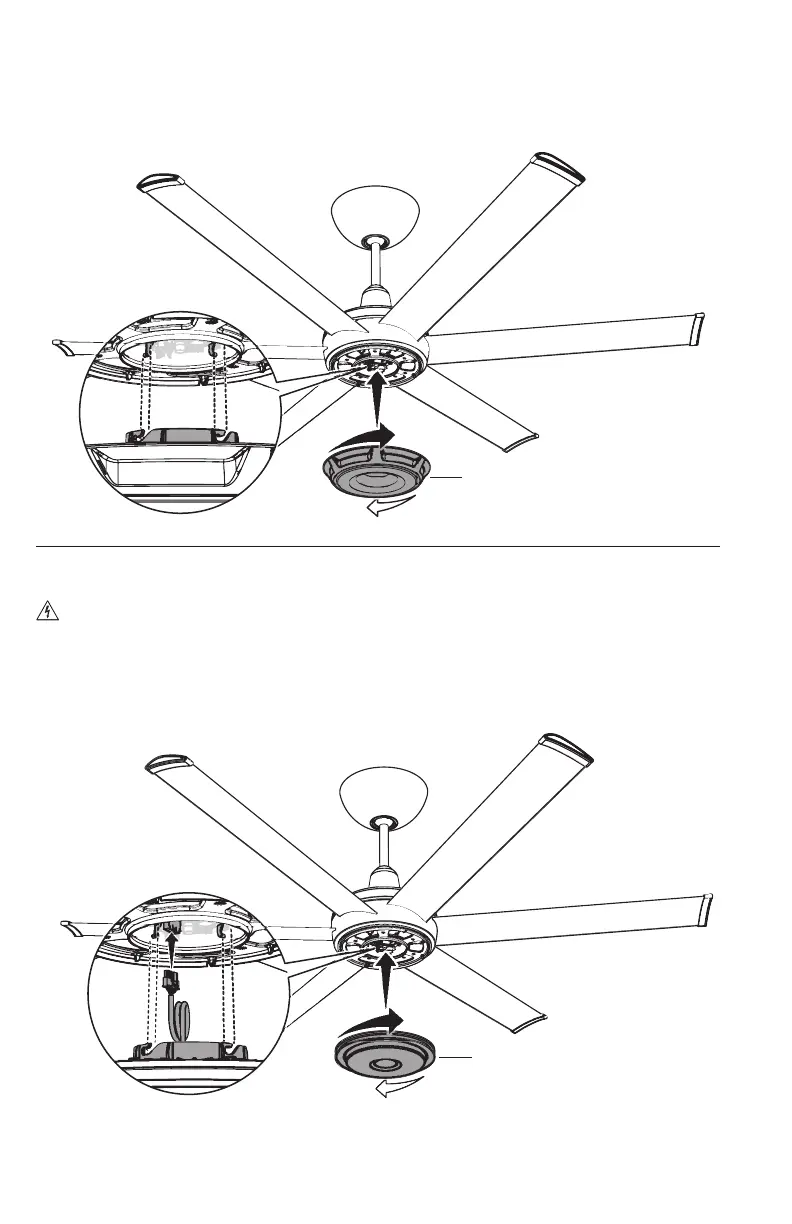REV. B | 10/09/202010
12a. Install lower cover
Align slots on lower cover with tabs on bottom of fan and twist cover clockwise to lock
(Fig. 12.1).
Fig. 12.1
Lower Cover
Light
12b. Install light kit (optional)
CAUTION: To reduce the risk of electric shock, disconnect power to fan before
installing light kit.
Plug light wiring harness into receptacle on bottom of fan. Align slots on light with tabs
on bottom of fan and twist light clockwise to lock (Fig. 12.2).
Fig. 12.2
Use only with light kits marked “Suitable for Use in Wet Locations.”
Use only light kit model 009786. Light Kit Weight: 2.2 lb (998 g)
