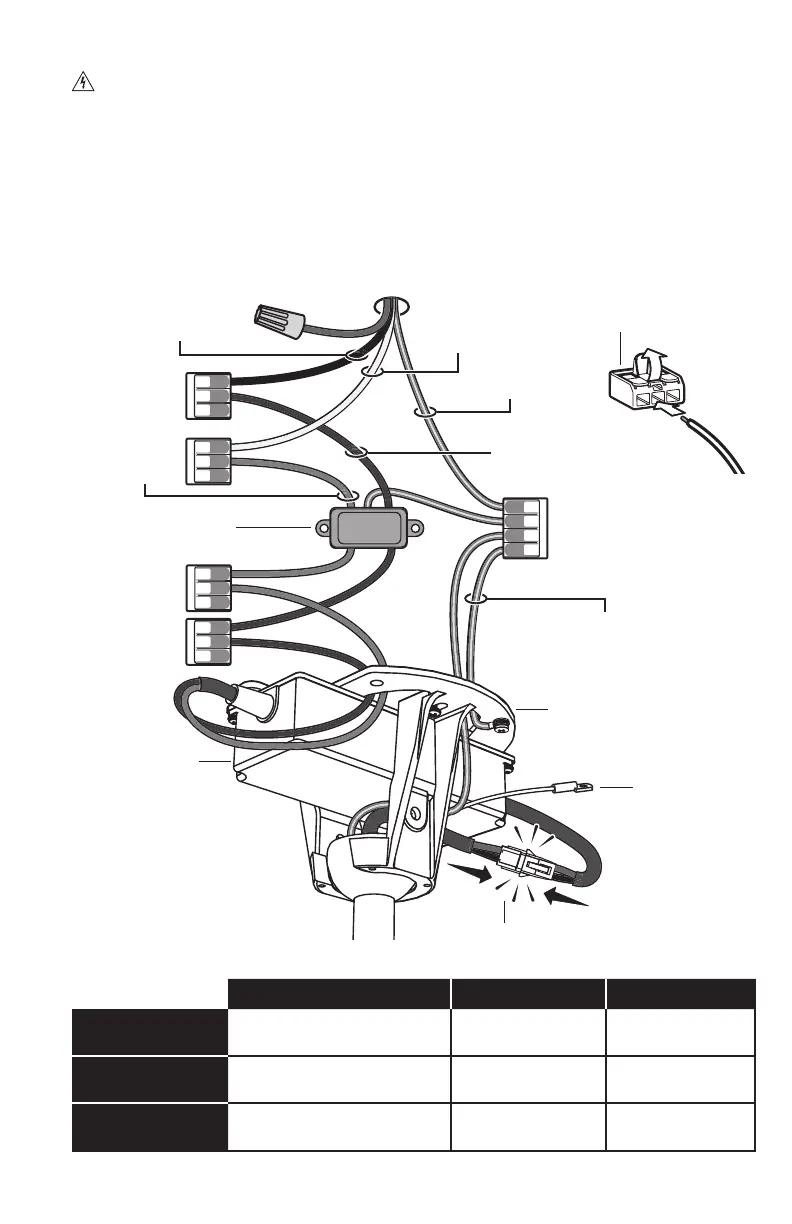© 2020 DELTA T LLC Ι ALL RIGHTS RESERVED. 5
7. Wire fan
Disconnect power to fan location before wiring fan.
Wire fan as shown using the wire connectors (Fig. 7). Attach green ground wire to
mounting bracket with the unpainted screw. Connect wiring harness from power supply
to wiring harness from downrod, making sure that the wiring and safety cable are routed
in the same direction.
Carefully tuck wiring into outlet box or building structure. Ensure wire connectors are
turned upward and that wires are spread apart with grounded conductors on one side
of the outlet box/mounting structure and ungrounded conductors on the other side.
Fig. 7
North America 100–120 V Australia All other regions
AC Hot/L1
Brown
Black Brown or Red Brown
AC Neutral/L2
Blue
White Black or Light Blue Blue
PE/Earth Ground
Green with Yellow
Green or Bare Copper Green with Yellow Green with Yellow
Supply Power Wire Color Chart
AC HOT/L1
BROWN
AC NEUTRAL/
L2
PE/EARTH
GROUND
BLUE
GREEN &
YELLOW
EMI Filter
Power Supply
Wiring Harnesses
Mounting Bracket
Safety
Cable
RED
Wire Connector
