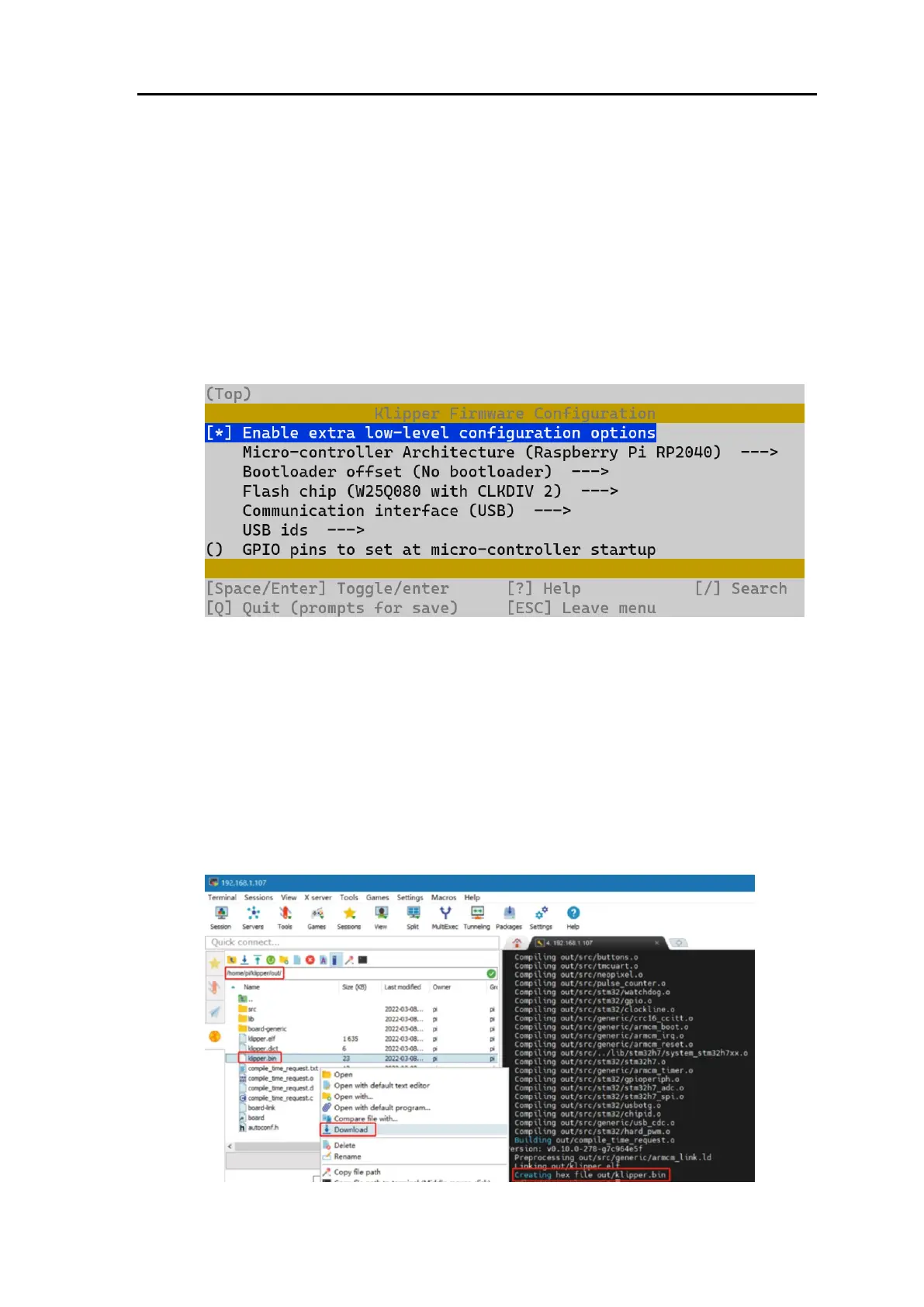BIGTREETECH ADXL345 V2.0 User Manual
8
Klipper Firmware
Compiling Klipper Firmware
1. Connect to CB1/Raspberry Pi via SSH and enter the following
commands:
cd ~/klipper/
make menuconfig
Configure the firmware as shown in the provided image (update Klipper
firmware to the latest version if options are not available).
[*] Enable extra low-level configuration optionsMicro-controller
Micro-controller Architecture (Raspberry Pi RP2040) --->
Bootloader offset (No bootloader) --->
Flash chip (W25Q080 with CLKDIV 2) --->
Communication interface (USB) --->
2. After configuration, press q to exit, and select Yes when prompted to
save.
3. Enter make to compile the firmware. The resulting klipper.bin file will be
in the home/pi/klipper/out folder. This can be directly downloaded to
your computer from the SSH software's left panel.
