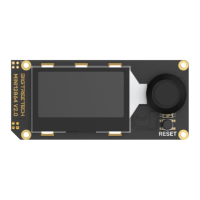Do you have a question about the BIGTREETECH MINI12864 and is the answer not in the manual?
Highlights EXP1/EXP2 interfaces for motherboards and multicolor RGB backlight for aesthetics.
Details appearance size, mounting, power input (DC 5V), and SD card logic voltage compatibility.
Presents a detailed diagram illustrating the physical dimensions and mounting points of the screen module.
Guide on acquiring firmware from service personnel or downloading it from the official GitHub repository.
Illustrates connection to BTT SKR v1.4 and provides notes on EXP1/EXP2 connection and backlight control.
Instructions to uncomment the define in Configuration.h and initialize EEPROM for correct screen display.
Explains powering on, using the rotary encoder, and navigating basic screen menus like Info, Motion, and Temperature.
Details how to navigate menus to control RGB backlight, including presets and individual LED color settings.
Emphasizes performing wiring with power off to prevent damage to the board and screen from faulty connections.
Encourages users to contact for problems and provide comments or suggestions for product improvement.
| Display Type | LCD |
|---|---|
| Interface | SPI |
| Resolution | 128x64 |
| Compatibility | RepRap Firmware |
| Voltage | 3.3V or 5V |