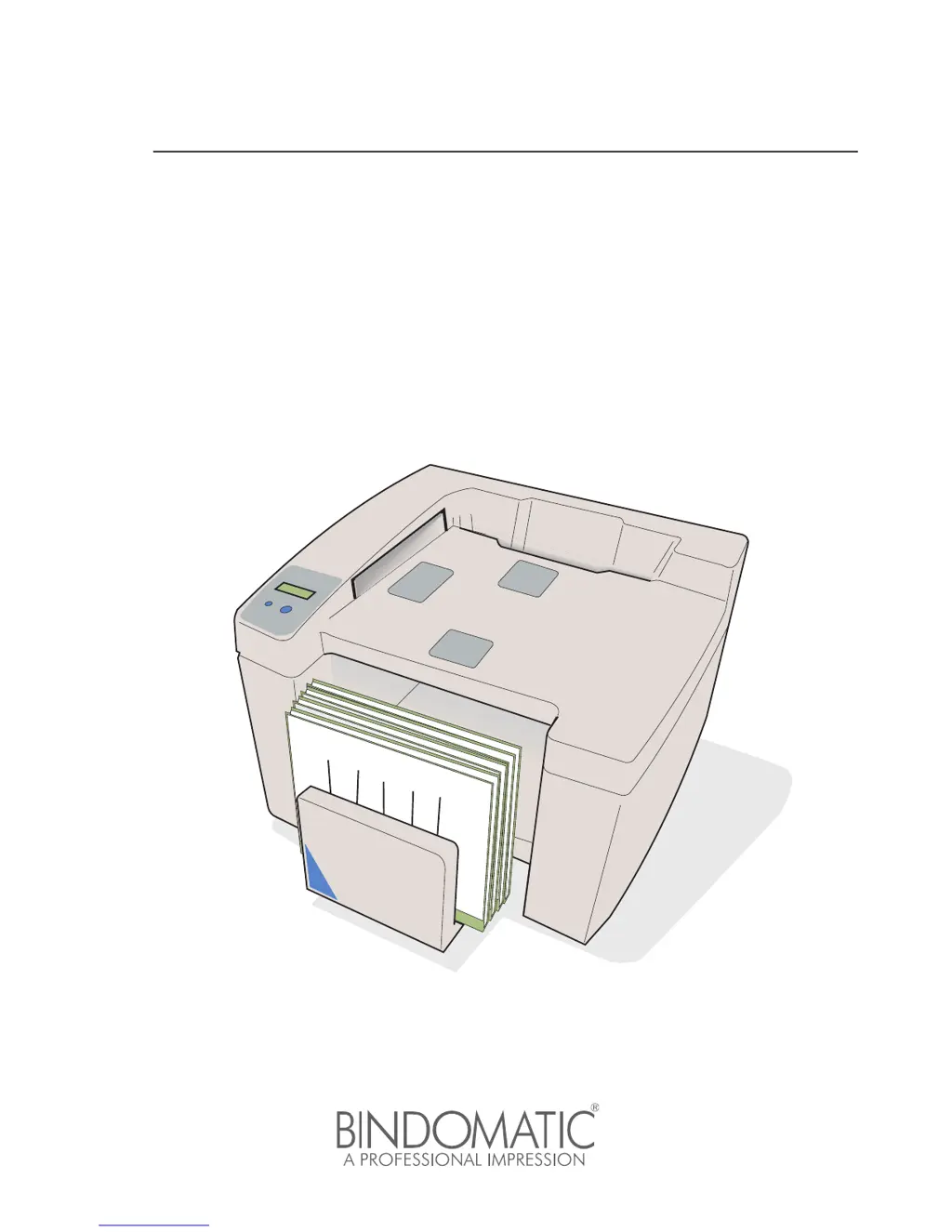R
reginaldtranAug 2, 2025
What to do if the output tray is full on my BINDOMATIC 101 DFS Printer?
- TtravismonroeAug 2, 2025
If the red LED illuminates, the buzzer sounds, and the BINDOMATIC Printer stops with the message 'OUTPUT TRAY FULL EMPTY TRAY', it means the output tray is full. Remove the documents from the output tray to allow the machine to continue processing the documents already inserted.