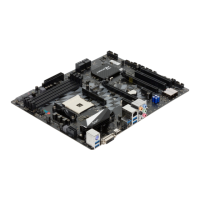B75MU3+ UEFI BIOS Manual
9
PS2 Keyboard PowerOn
This item allows you to control the keyboard power on function.
Options: Disabled (Default) / Any Key / Stroke Key / Specific Key
Stroke Keys Selected
This item will show only when Keyboard PowerOn is set “Stroke Key.”
Optio ns: Wake Key (Default) / Power Key / Ctrl+F1 / C trl+F2 / Ctrl+F3 /
Ctrl +F4 / Ctrl+F5 / Ctrl+F6
Specific Key Enter
This item will s how only when Keyboard PowerOn is set “Specific Key.” Press
Enter to set Specific key.
PS2 Mouse PowerOn
This item allows you to control the mouse power on function.
Options: Disabled (Default) / Enabled
USB Device Wakeup from S3/S4
This item allo ws you to enable or d is abled the USB resume from S3/S4 function.
Options: Disabled (Default) / Enabled
CPU Configuration
