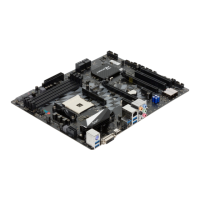B75MU3+ UEFI BIOS Manual
36
6 Performance
This sub menu allows you to change voltage and c lock o f vario us devices.
(However, we suggest you use the default setting. Changing the voltage and clock
improperly may damage the device.)
Notice
z Beware of that setting inappropriate values in items of this menu may cause
system to malfunction.
Start Page
You c an set the entrance page when you enter UEFI BIOS Setup.
Options: Page – Main (Default) / Page – Advanced / Page – Chipset / Page – Boot
/ Page – Security / Page – O.N.E / Page – Save & Exit
Fixed CPU Ratio
This item enables/disables Fixed CPU Ratio all the time.
Options: Disabled (Default) / Enabled
CPU Ratio
This item allows you to set the CPU ratio. This item is adjus table only when Fixed
CPU Ratio is set to Enabled.
Options: 33 (Default) / 10 ~ 50

