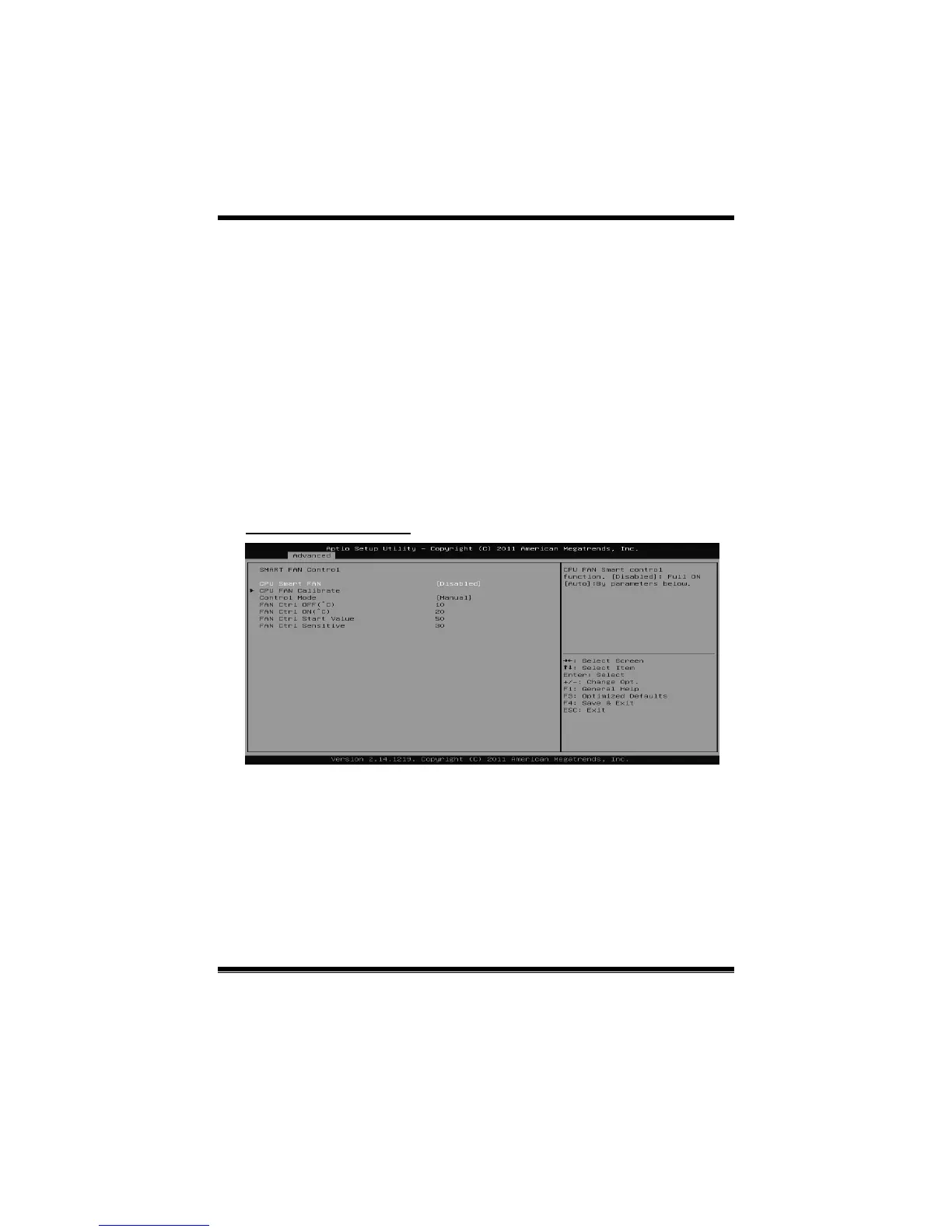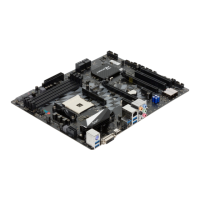B75MU3+ UEFI BIOS Manual
18
USB transfer time-out
The time-out value for Control, Bulk, and Interrupt transfers.
Options: 20 sec (Default) / 1 sec / 5 sec / 10 sec
Device reset time-out
The item sets USB mass storage device Start Unit command time-out.
Options: 20 sec (Default) / 10 sec / 30 sec / 40 sec
Device power-up delay
“Auto” uses default value: for a Root port it is 100ms, for a Hub port the delay is
taken from Hub descriptor.
Options: Auto (Default) / Manual
Device power-up delay in seconds
Delay range is 1 ~ 40 seconds, in one second increments.
Options: 5 (Default)
SMART FAN Control
CPU Smart FAN
This item allows you to control the CPU Smart Fan function.
Options: Disabled (Default) / Auto
CPU FAN Calibrate
Press [ENTER] to calibrate CPU FAN.