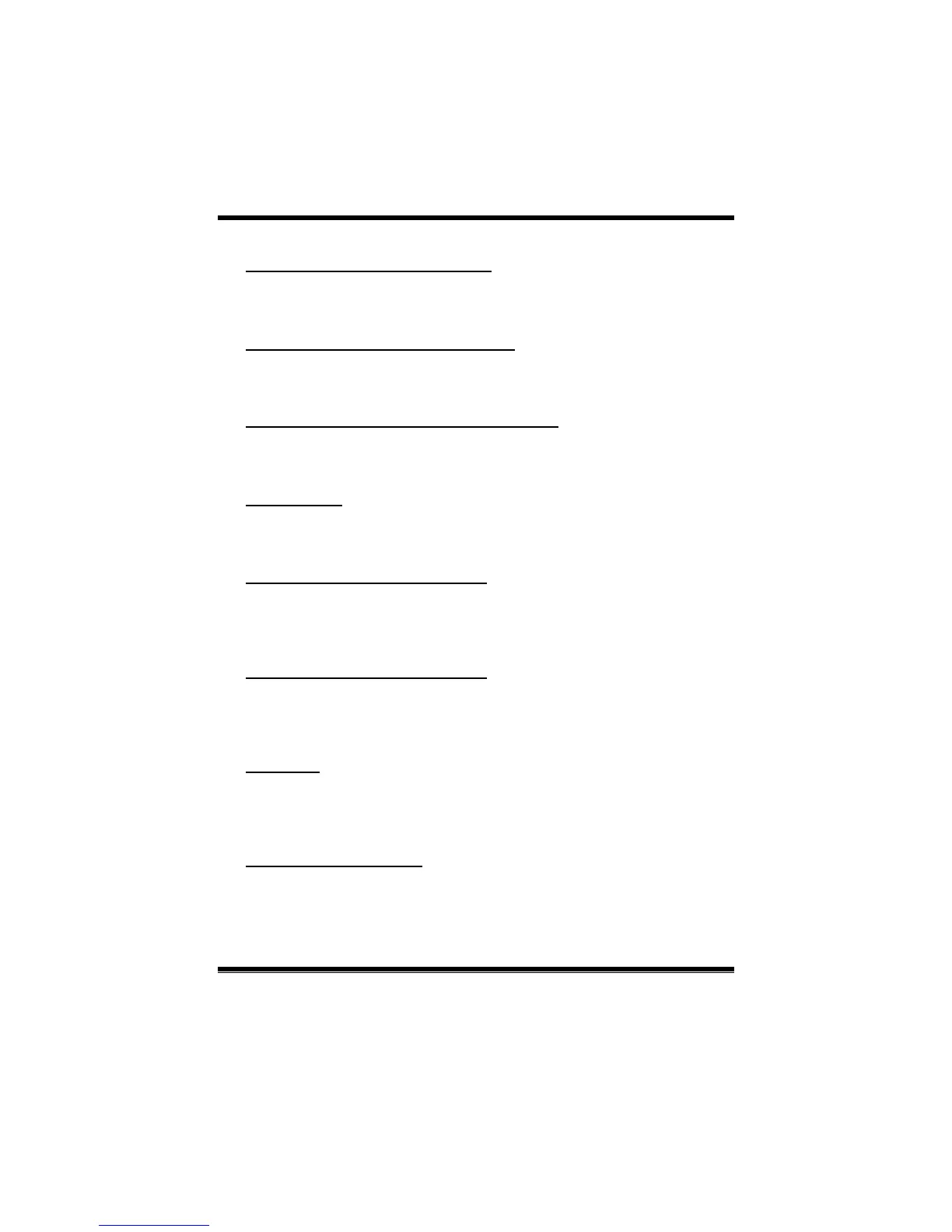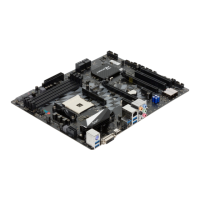B75MU3+ UEFI BIOS Manual
37
IA Core Current Max (1/8 Amp)
This item sets IA core current MAX
Options: 896 (Default)
iGFX Core Current Max (1/8 Amp)
This item sets iGFX core current MAX
Options: 400 (Default)
Enhanced Intel SpeedStep Technology
This item enables /disables Enhanced Intel SpeedStep Technology.
Options: Enabled (Default) / Disabled
Turbo Mode
This item enables/disables Turbo Mode.
Options: Enabled (Default) / Disabled
Power Limit 1 Value (1/8 Watt)
This item sets the power limit value which CPU must not exceed over a specific
time.
Options: 616 (Default)
Power Limit 2 Value (1/8 Watt)
This item sets the power limit value which CPU must not exceed over a specific
time.
Options: 770 (Default)
CPU C1E
C1E is “Enhanced Halt State” function, this function helps to save power and
decrease heat by lo wering CPU frequenc y while the p rocessor is not working.
Options: Enabled (Default) / Disabled
DRAM Timing Control
This item allows you to choose to manually or automatically regulate the DRAM
Timing.
Optio ns: By SPD (Default) / Manual
