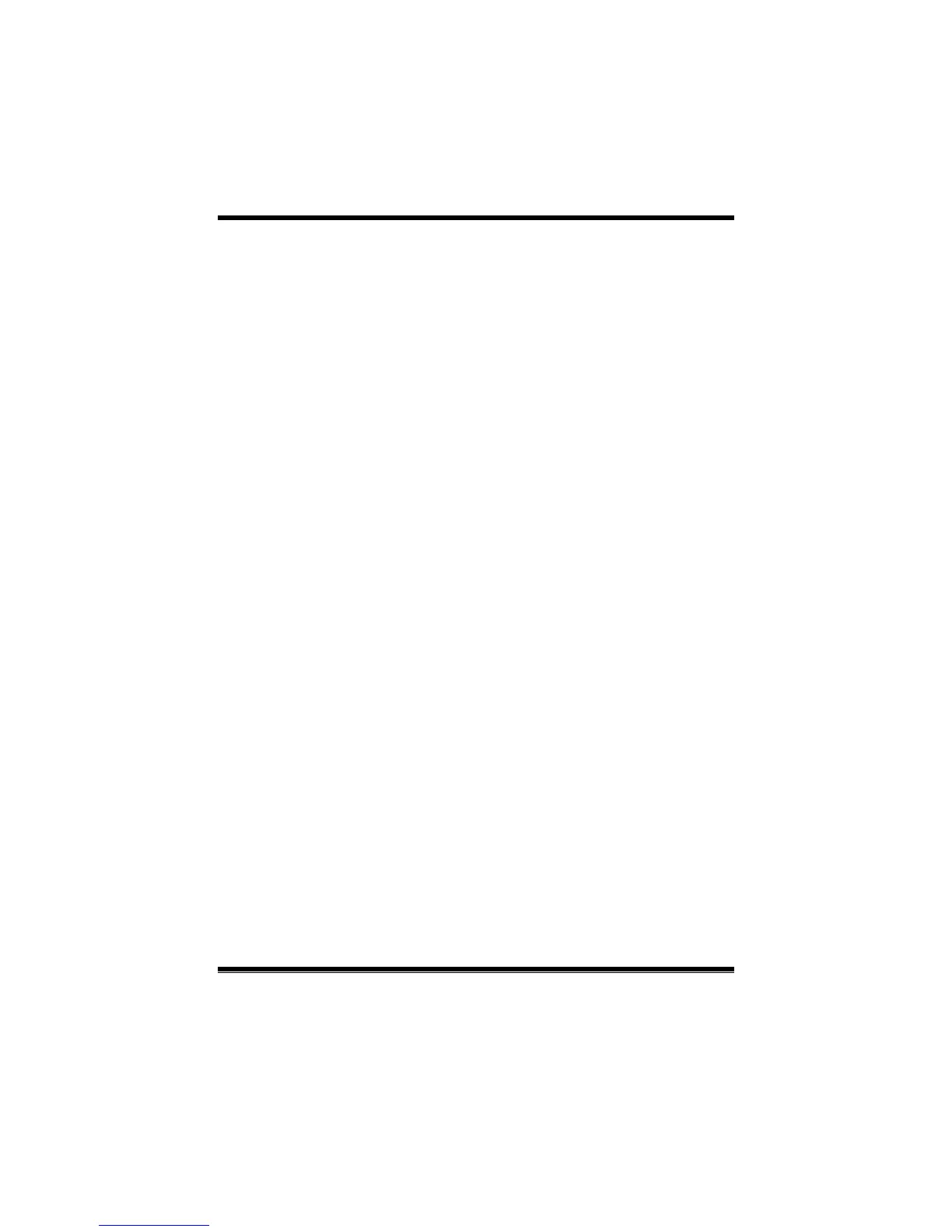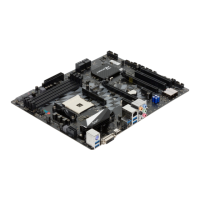B75MU3+ UEFI BIOS Manual
15
BIOS Hotkey Pressed
OEMFLag Bit 1: enable/ disable BIOS hotkey press.
Options: Disabled (Default) / Enabled
MEBx Selection Screen
OEMFLag Bit 2: enable/ disable MEBx hotkey selection screen.
Options: Disabled (Default) / Enabled
Hide Un-Configure ME Configuration
OEMFLag Bit 6: Hide In-Configure MW without password confirmation prompt..
Options: Disabled (Default) / Enabled
MEBx Debug Message Output
OEMFLag Bit 14: enable/ disable MEBx debug message output.
Options: Disabled (Default) / Enabled
Un-Con figure ME
OEMFLag Bit 15: Un-Configure ME without password..
Options: Disabled (Default) / Enabled
Amt Wait Timer
This item sets timer to wait before s ending ASF_GET_BOOT_OPTIONS..
Options: 0 (Default)
Disable ME
This item sets ME to soft temporary disabled.
Options: Disabled (Default) / Enabled
ASF
This item enables/ disables alerts specification format.
Options: Enable (Default) /Disabled
