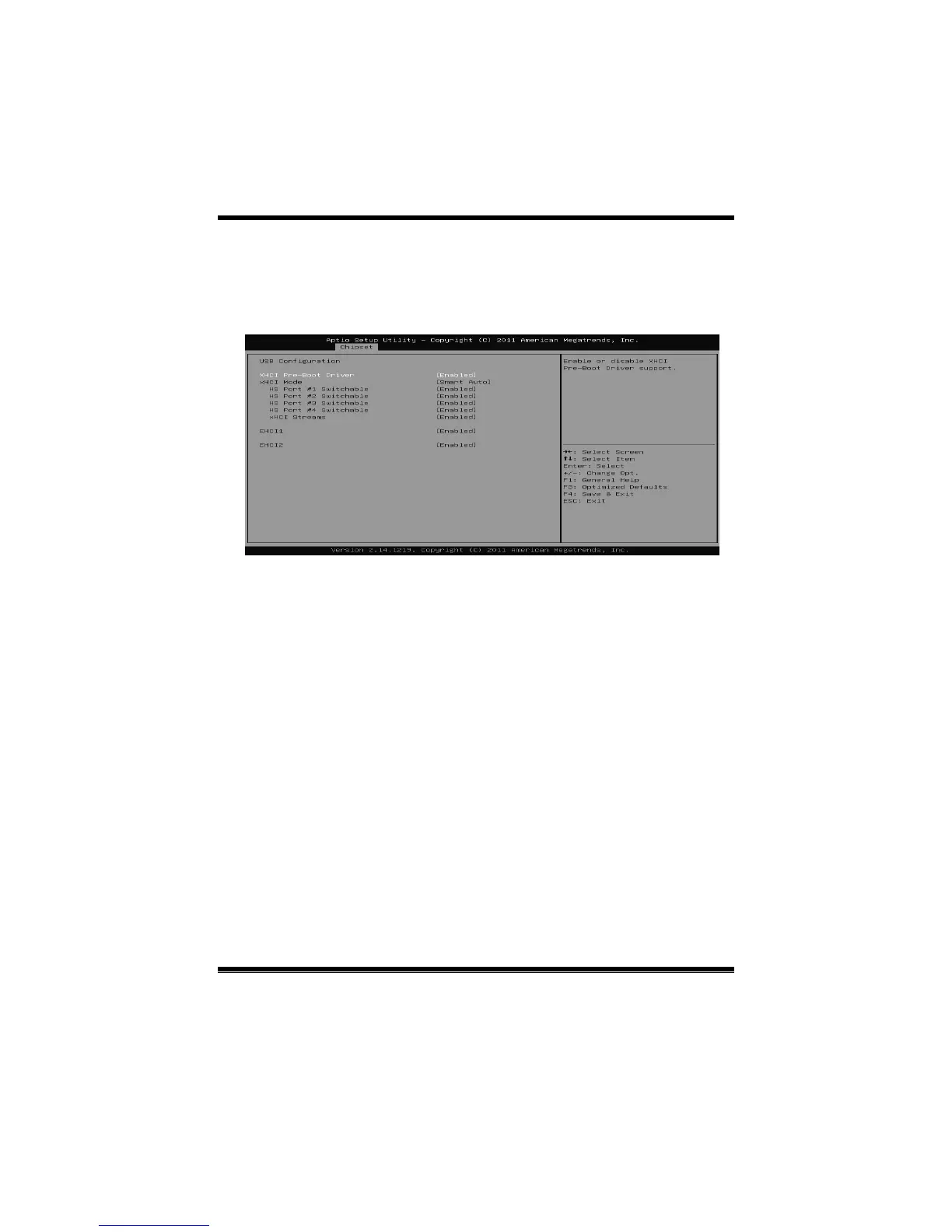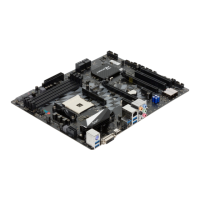B75MU3+ UEFI BIOS Manual
25
PCIe Speed
This item selects PCI Express port sp eed.
Options: Auto (Default) / Gen1 / Gen2
USB Configuration
XHCI Pre-Boot Driver
This item enables or disables XHCI Pre-Boot Driver support.
Options: Enabled (Default) / Disabled
XHCI Mode
This item sets the mode of operation of XHCI controller.
Options: Smart Auto (Default) / Auto / Enabled / Disabled
HS Port #1 / #2 / #3 / #4 Switchable
This item allows for HS port switching between xHCI and ECHI/ If disabled, port is
routed to ECHI, If Hs port is routed to XHCIU, the corresponding SS port is enabled.
Options: Enabled (Default) / Disabled
xHCI Streams
This item enables xHCI maximum primary stream array size.
Options: Enabled (Default) / Disabled
EHCI1/2
This item controls the USB EHCI (USB2.0) functions. One EHCI controller must
always be enabled.
Options: Enabled (Default) / Disabled
