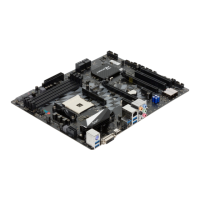B75MU3+ UEFI BIOS Manual
29
DMI Extended Synch Control
This item enables/ dis ab les DMI extended sync hronization.
Options: Disabled (Default) / Enabled
DMI Gen2
This item enables/ disables DMI Gen2/nAuto means disab led for IVB A0 MB/DT
and IVB B0MB, Enabled for other CP Us /
Options: Auto(Default) / Enabled / Disabled
NB PCIe Configuration
PEX16_1 – Gen X
This item configures PEG0 B0:D1:F0 Gen1-Gen3.
Options: Auto (Default) / Gen1 / Gen2 / Gen3
PEG0 ASPM
This item controls ASPM support for the PEG: Device 1 Funtion0. This has no effect
if PEG is not the currently active device.
Options: Disabled (Default) / Auto / ASPM L0s / ASPM L1 / ASPM L0sL1
Enable PEG
This item enables/ disables the PEG..
Options: Auto (Default) / Disabled / Enabled
De-emphasis Control
This item configures the De-emphasis control on PEG.
Options: -3.5 dB (Default) / -6 dB

