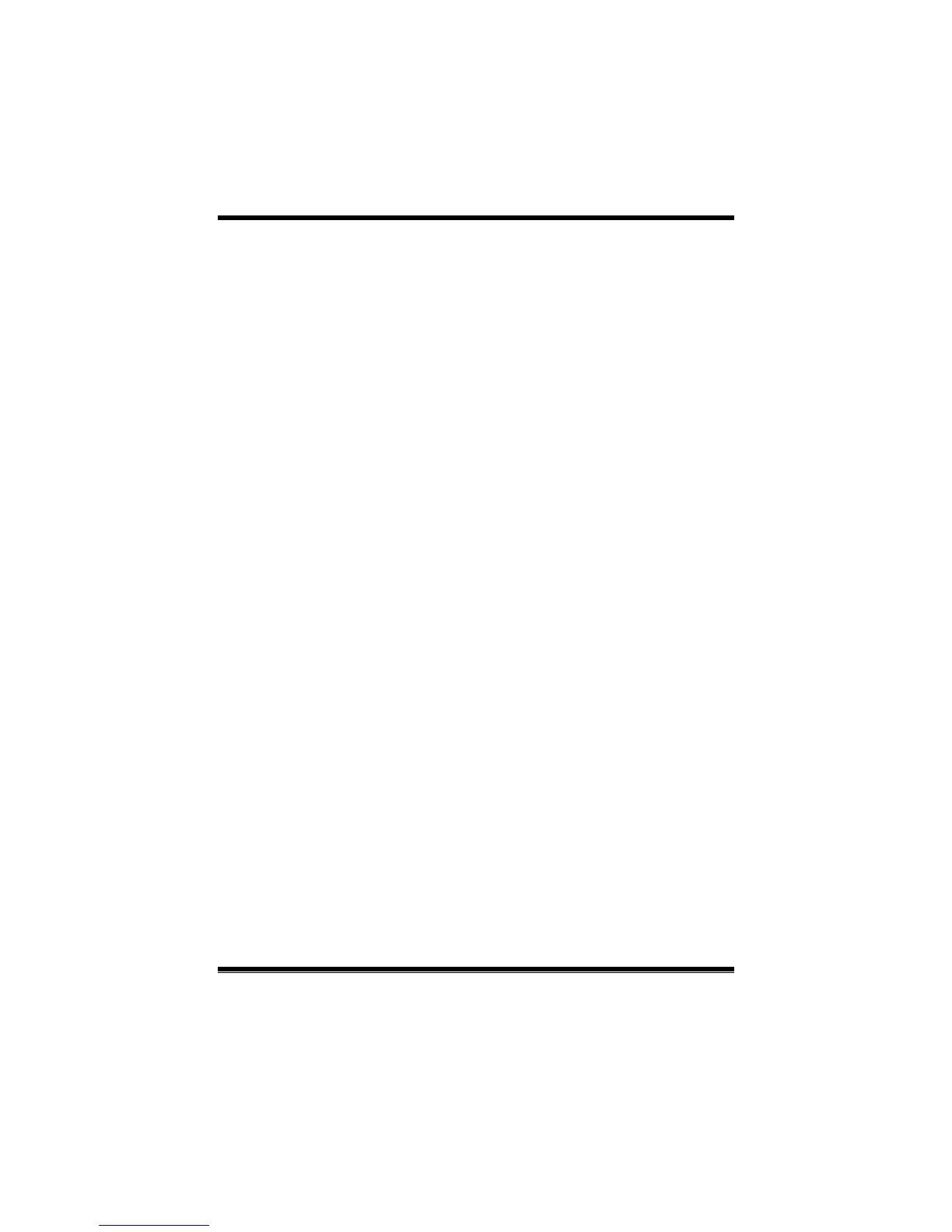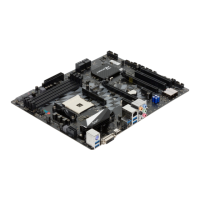B75MU3+ UEFI BIOS Manual
5
PCI ROM Priority
In case of multiple option ROMs (Legacy and EFI Compatible), this item specifies
what PCI Option ROM to launch
Optio ns: Legacy ROM (Default) / EFI Compatible ROM
Above 4G Decoding
Enables or disables 64bit capable device to be decoded in above 4G address space
(o nly if sys tem support 64 b it PCI decod ing).
Options: Disabled (Default) / Enabled
PCI Latency Timer
This item sets the value to be programmed into PCI Latency Timer Register.
Optio ns: 32 PCI Bus Cloc ks (Default) / 64 PCI Bus Cloc ks / 96 PCI Bus C loc ks /
128 PCI Bus Clocks / 160 PCI Bus Clocks / 192 PCI Bus Clocks / 224
PCI Bus Clocks / 248 PCI Bus Cloc ks
VGA Palette Snoop
Enables or disables VGA palette registers snooping.
Options: Disabled (Default) / Enabled
PERR# Generation
Enables or disables PCI device to generate SERR#.
Options: Disabled (Default) / Enabled
SERR# Generation
Enables or disables PCI device to generate SERR#.
Options: Disabled (Default) / Enabled