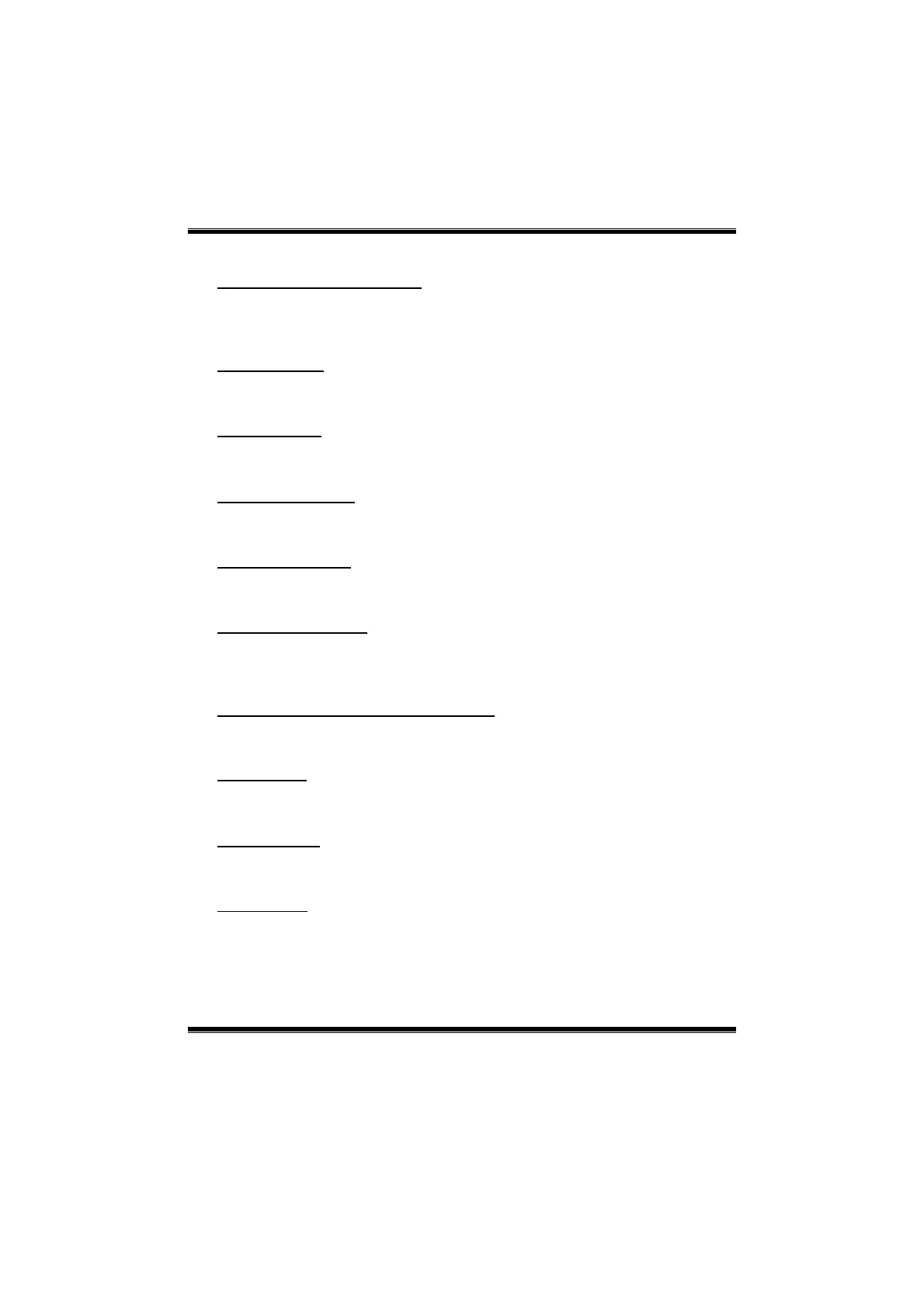G41D3+/G41D3G+ BIOS Manual
30
PCIE Frequency Setting
This item allows you to select the PCIE c lock control
Options: 100 (Default) / Min=100; Max=150
CPU Voltage
This item allows you to select CPU Voltage Control.
FSB Voltage
This item allows you to select FSB Voltage Control.
Memory Voltage
This item allows you to select Memory Voltage Control.
Chipset Voltage
This item allows you to select Chipset Voltage Control.
DRAM Frequency
This item allows you to control the Memory Clock.
Options: Auto (Default) / DDR3 800
Configure DRAM Timing by SPD
Options: Enabled (Default) / Disabled
DRAM tCL
Optio ns : 6 ( Defau lt) / 3 ~ 10
DRAM tRAS
Optio ns: 15 (Default) / 9 ~ 24
DRAM tRP
Optio ns : 6 ( Defau lt) / 3 ~ 10