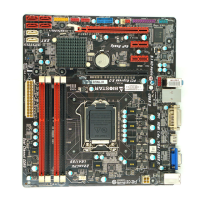Motherboard Manual
14
JPANEL1: Front Panel Header
This connector includes Power-on, Reset, HDD LED and Power LED connections.
It allows user to connect the PC case’s front panel switch functions.
Pin Assignment Function Pin Assignment Function
1 N/A N/A 2 Power LED (+)
3 HDD LED(+) 4 Power LED (+)
5 HDD LED(-)
HDD LED
6 Power LED (-)
Power LED
7 Ground 8 Power Button
9 Reset Control
Reset Button
10 Ground
Power-On Button
JSPKR1: Chassis Speaker Header
Please connect the chassis speaker to this header.
Pin Assignment
1 +5V
2 N/A
3 N/A
4 Speaker
MSATA1: mSATA Connector (mPCIe Connector)
This connector can be used to connect a Solid-State Drive (SSD) for an internal
storage device or a mPCIe expansion card.
Caution: If the mechanical Interference
occurs when using full-size card. You can
remove the nut (A) to fit expansion card.
Note1: The mSATA or mPCIe mode can be selected by jumper (JMPCI_TYP1).
Note2: The default setting is mSATA mode.

