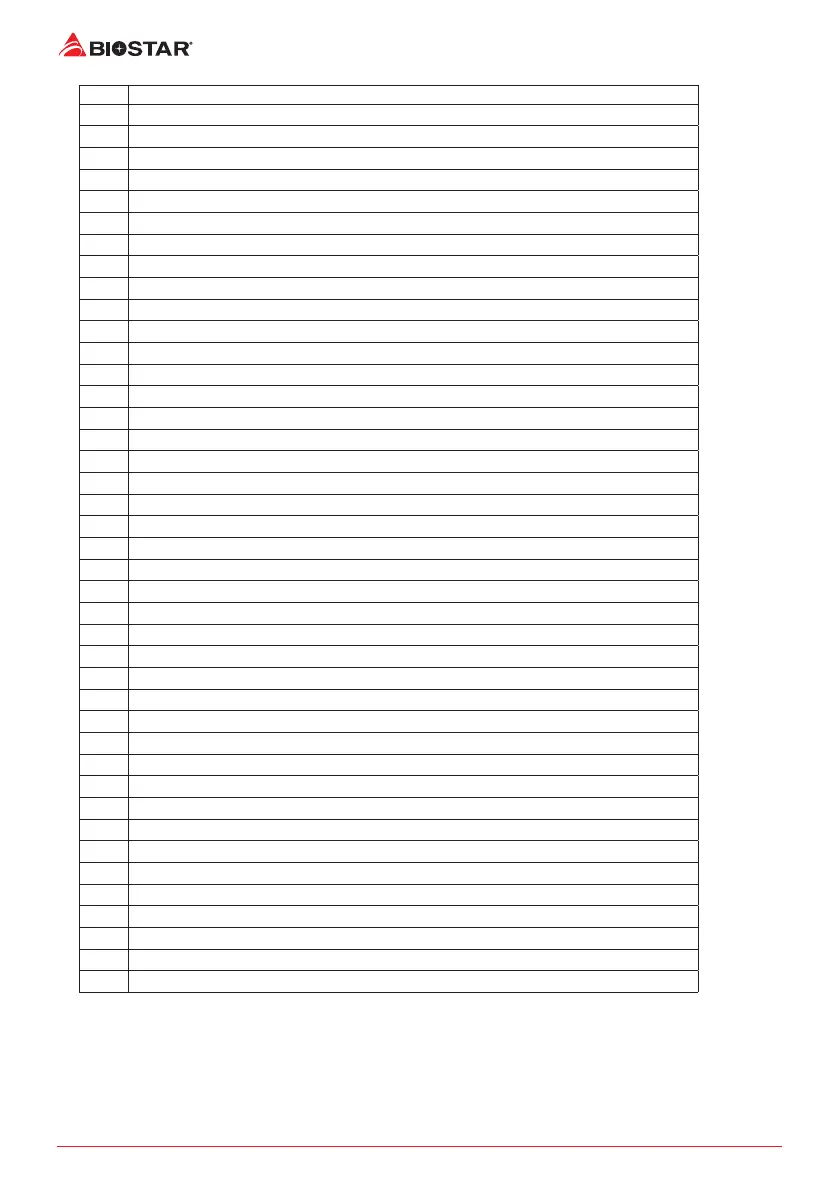28 | Chapter 4: Useful help
Code Descripon
70 South Bridge DXE inializaon is started
71 South Bridge DXE SMM inializaon is started
72 South Bridge devices inializaon
78 South Bridge DXE Inializaon (South Bridge module specic)
79 ACPI module inializaon
90 Boot Device Selecon (BDS) phase is started
91 Driver connecng is started
92 PCI Bus inializaon is started
93 PCI Bus Hot Plug Controller Inializaon
94 PCI Bus Enumeraon
95 PCI Bus Request Resources
96 PCI Bus Assign Resources
97 Console Output devices connect
98 Console input devices connect
99 Super IO Inializaon
9A USB inializaon is started
9B USB Reset
9C USB Detect
9D USB Enable
A0 IDE inializaon is started
A1 IDE Reset
A2 IDE Detect
A3 IDE Enable
A4 SCSI inializaon is started
A5 SCSI Reset
A6 SCSI Detect
A7 SCSI Enable
A8 Setup Verifying Password
A9 Start of Setup
AB Setup Input Wait
AD Ready To Boot event
AE Legacy Boot event
AF Exit Boot Services event
B0 Runme Set Virtual Address MAP Begin
B1 Runme Set Virtual Address MAP End
B2 Legacy Opon ROM Inializaon
B3 System Reset
B4 USB hot plug
B5 PCI bus hot plug
B6 Clean-up of NVRAM
B7 Conguraon Reset (reset of NVRAM sengs)
