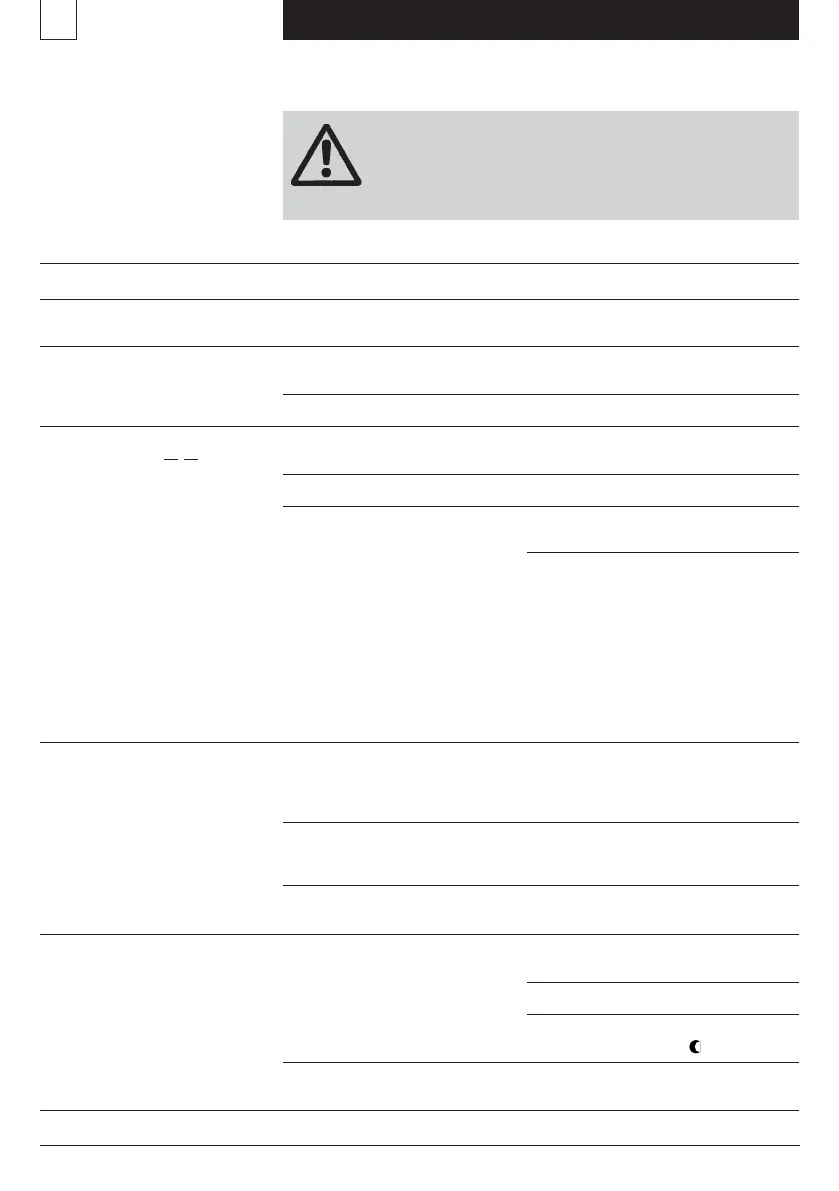30
english
9. Summary of malfunctions
Switch off all poles of the supply voltage without fail
before removing the terminal box cover and always
before dismantling the pump.
The electronics can still be live for up to 10 minutes
after switching off the power supply!
Fault Cause Remedy
Pump does not run No motor voltage Check switch and fuses,
(no LED indication) check supply voltage
Short-circuit Mains supply
when switching on pump wrongly connected Connect correctly
Motor defective Change pump
Power consumption Fault in electronics Restart pump
indicates fault « » (switch mains supply ON/OFF)
(see section 5.1)
Mains voltage too low Check control and mains
Motor blocked Switch pump ON/OFF several
times.
Disassemble motor for de-blocking:
– Close slide valve before
and after pump
– Dismantle motor; release
4 socket-head screws.
Warning:
hot water can run out.
– Remove motor
– Turn impeller until shaft turns
easily.
– Fit motor and open slide valve.
Noises from pump Air in pump Vent system several times
with pump switched off.
Pump vented automatically
see sections 6.1
Cavitation Increase system pressure/
reduce temperature
see section 10
Pump too powerful Set lower characteristic
see section 6.1/smaller pump
Radiators do not heat up Pump too weak Set higher characteristic,
see section 6.1
fit more powerful pump
Switch off automatic
night reduction Aut.
Air in pump Vent system with pump off
see section 7.2
Subject to technical modifications