
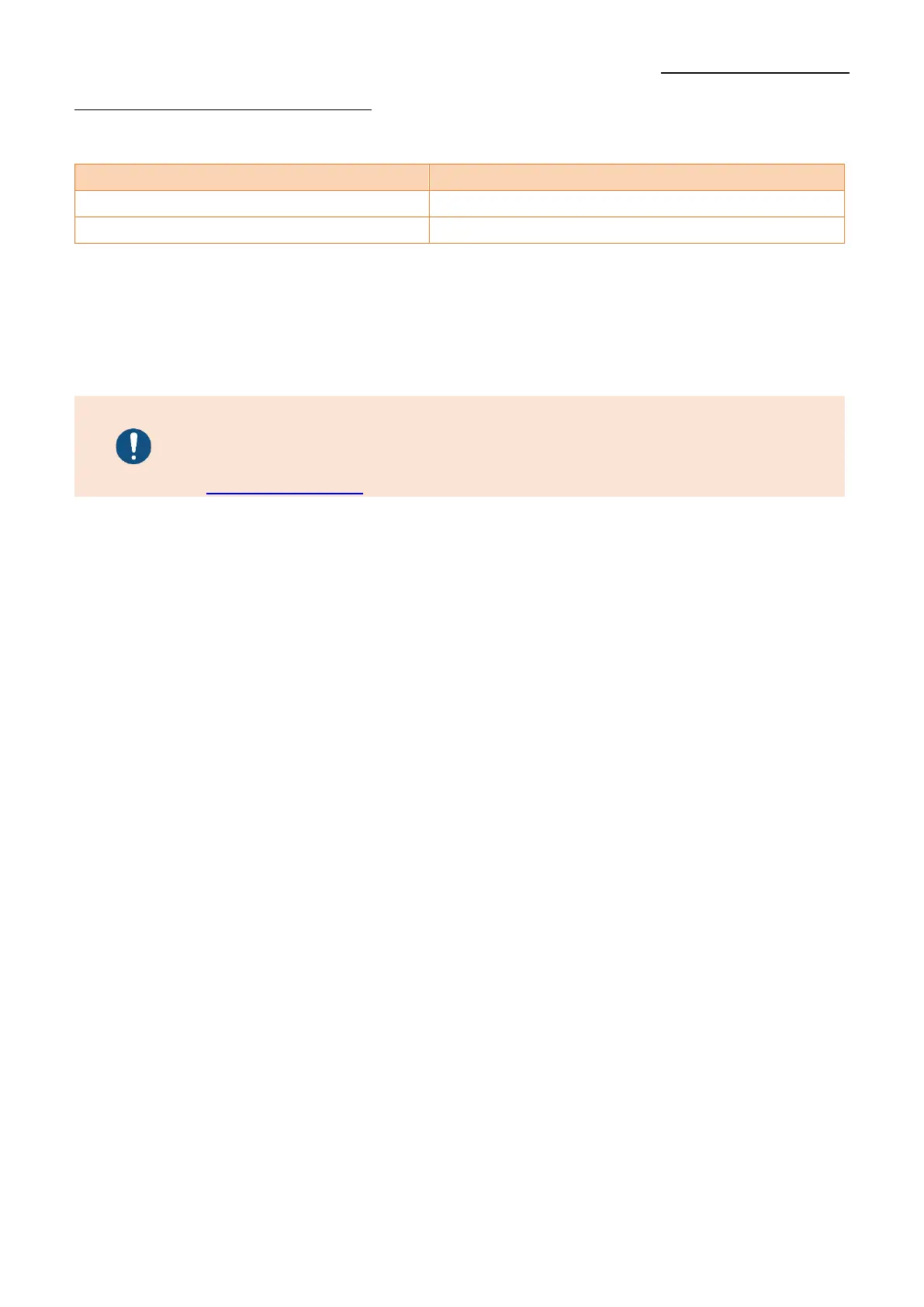 Loading...
Loading...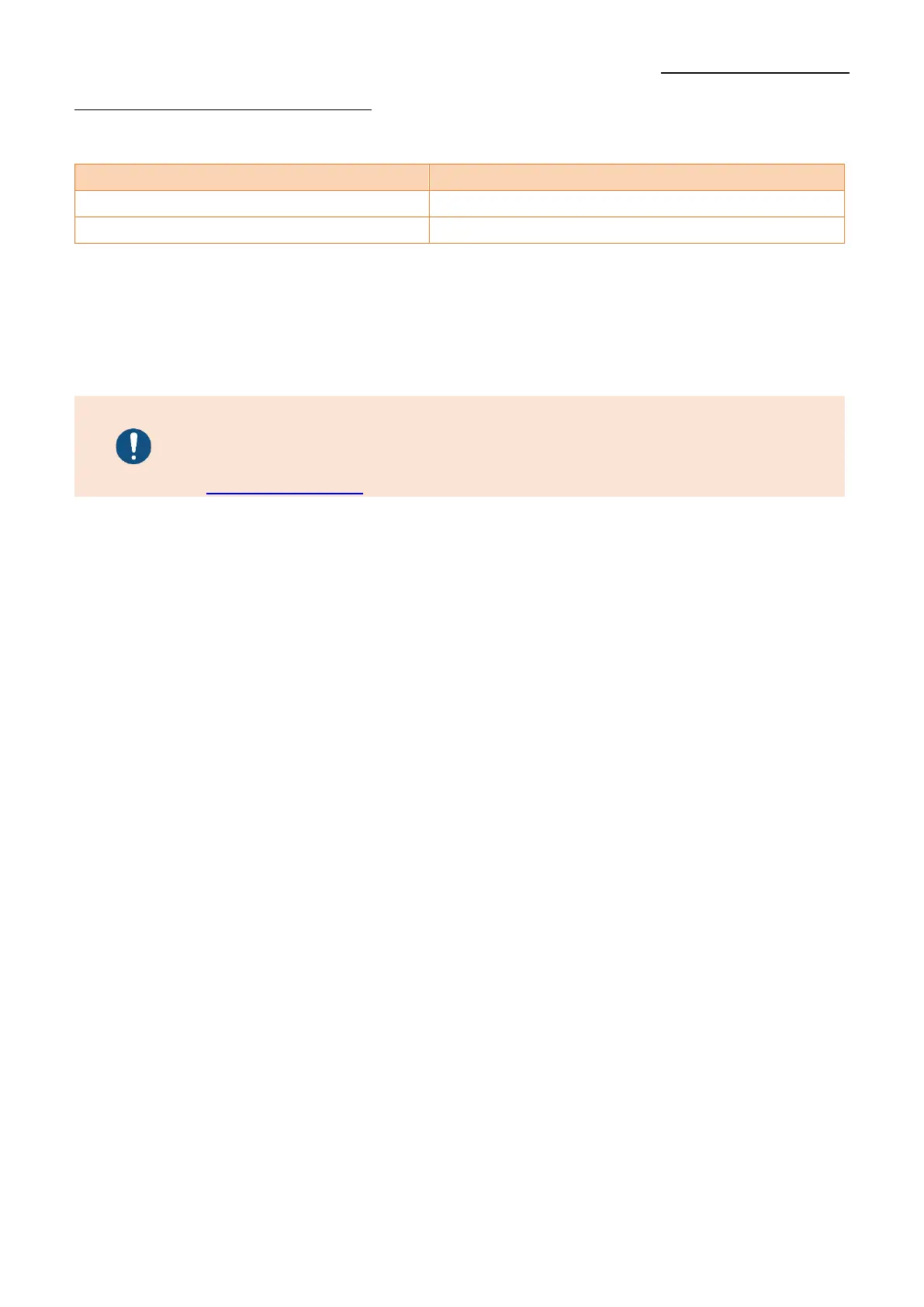
Do you have a question about the BIXOLON SRP-Q300 and is the answer not in the manual?
| Type | POS printer |
|---|---|
| Maximum resolution | 180 x 180 DPI |
| Maximum printing width | 72 mm |
| Product color | Black |
| Size (imperial) | 3 \ |
| Sustainability certificates | ENERGY STAR |
| Autocutter durability | 1.5 million cuts |
| Maximum roll diameter | 80 mm |
| Printing media thickness | 0.062 - 0.075 µm |
| AC input voltage | 100-240 V |
| Power source type | AC |
| AC input frequency | 50-60 Hz |
| Storage temperature (T-T) | -20 - 60 °C |
| Operating temperature (T-T) | 0 - 40 °C |
| Storage relative humidity (H-H) | 10 - 90 % |
| Operating relative humidity (H-H) | 10 - 80 % |
| Wi-Fi | No |
| USB port | Yes |
| USB 2.0 ports quantity | 1 |
| Connectivity technology | Wired |
| Width | 128 mm |
|---|---|
| Height | 125 mm |