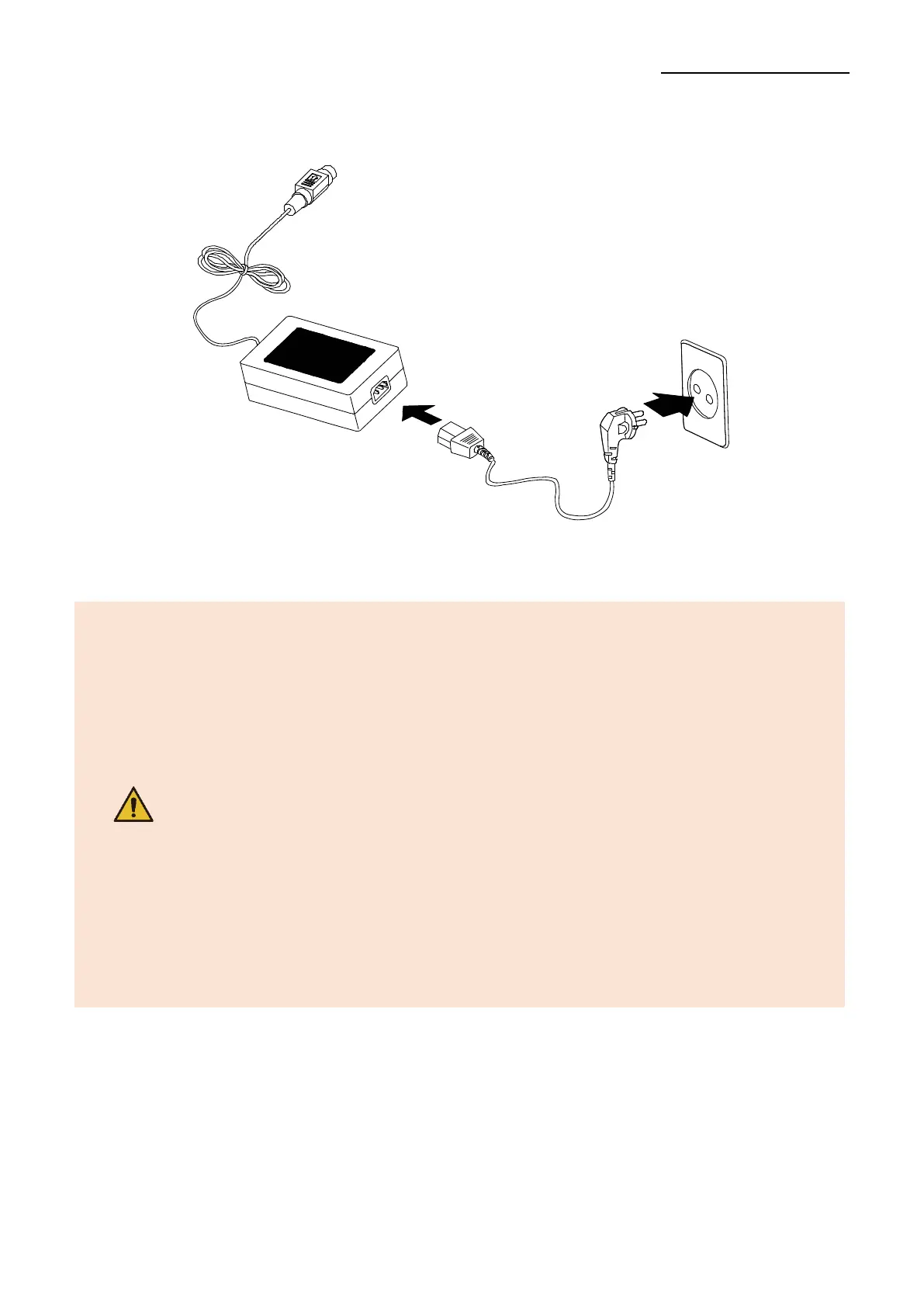3) Connect the power cord to the AC/DC adapter and plug it into the power outlet on
the wall.
4) Press the “ON” switch to turn on the printer.
- If the voltage of the power supply and the power outlet is
not correct, contact the seller and do not connect the power
supply. Failure to do so may result in damage to the product.
- Only use a power supply provided by BIXOLON. BIXOLON shall
bear no responsibility for damage caused by using a third-party
power supply.
- Be sure to turn off the printer and connect or disconnect the cable.
- Check the power supply’s label to check its electronic specs.
- When removing the power supply, make sure you have a firm
grasp of the plug terminal of the power cable and the printer
and pull horizontally.
- When connecting or disconnecting power, make sure to remove
the power supply from the power outlet before removing.
- Pay attention to the direction in which you insert the power cord.
- Do not connect a voltage out of the specifications of the power
supply. It can cause damage to the product or a fire.
