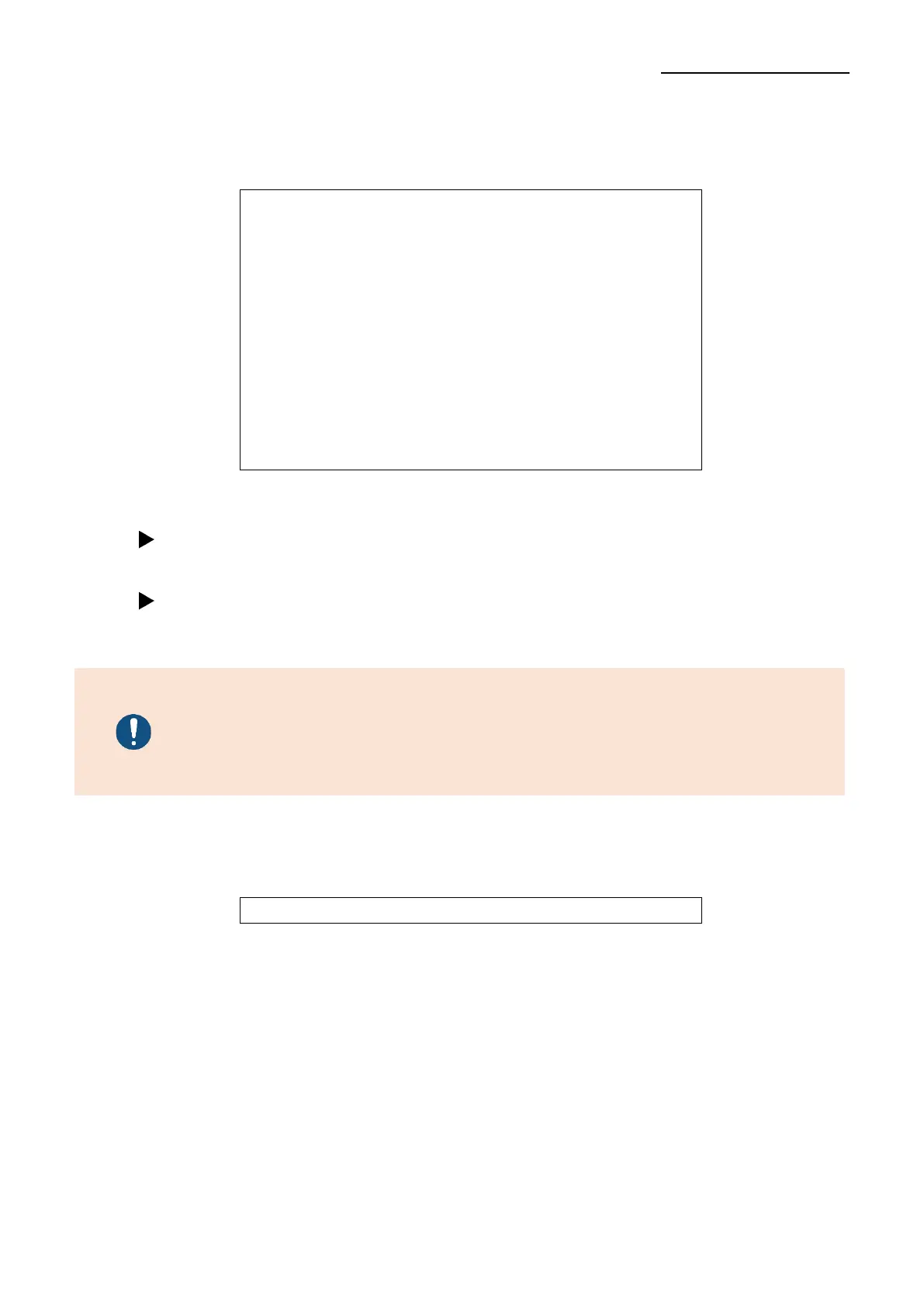(2) If “VMSM Selection” is selected
① The following lines will be printed when the VMSM opens.
** VMSM Selection **
0 : Exit and reboot printer
1 : Print current settings
2 : Set Print Density
3 : Set Print Speed
4 : Set Cutting mode
5 : Set Internal Buzzer control
6 : Set Buzzer control after cutting
7 : Set International Character
8 : Print Maintenance Counter
9 or more : None
② Press the Feed button to run the above function.
Step 1(Select Options): press the button a number of times as shown by each
menu.
Step 2(Enter Options): hold down the button for at least one second to apply
each item selected.
- If you select any items not listed above, the list of “VMSM Selection”
will be printed again. Setting the mode will be canceled if no item is
selected in Step 1.
- If the "0: Save settings and exit" function is not executed,
The setting information is not stored in the printer.
③ Hold down the Feed button for at least 1 second to save the changes.
The following line will be printed before cutting the paper.
6) The new settings will be automatically applied when printer resets.
