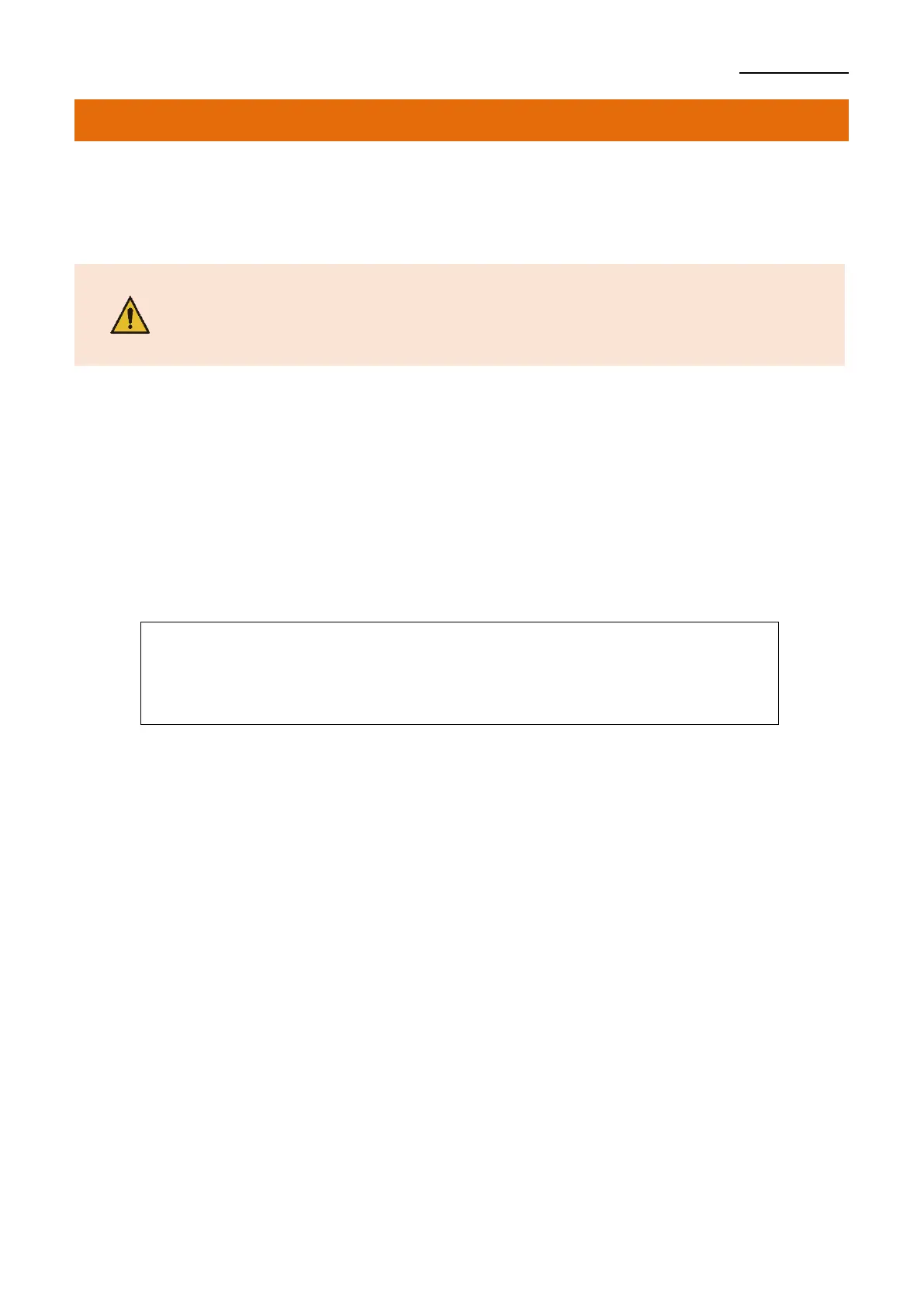5. Self-Test
The self-test checks whether the printer has any problems.
If the self-diagnostics reveal no error in the printer, please see other device or software.
If the printer does not run normally, please contact the place of purchase.
- Do not open the top cover while the printer is running.
It may damage the printer.
- If the printer does not run normally, please contact Customer
Center.
1) Make sure paper roll has been installed properly.
2) Turn on the power while holding down the FEED button and the self-test begins.
3) The self-test prints the current status of the printer including control ROM version.
4) After printing the current printer status, the printer wait for the next step after
printing the following lines. (The paper signal light keeps blinking.)
SELF-TEST PRINTING.
Select a button to run the following.
Continue test printing : Press the button briefly
Memory switch configuration mode : Press and hold down button
5) Press the Feed button to resume printing or hold down the button for at least one
second to change the VMSM settings.