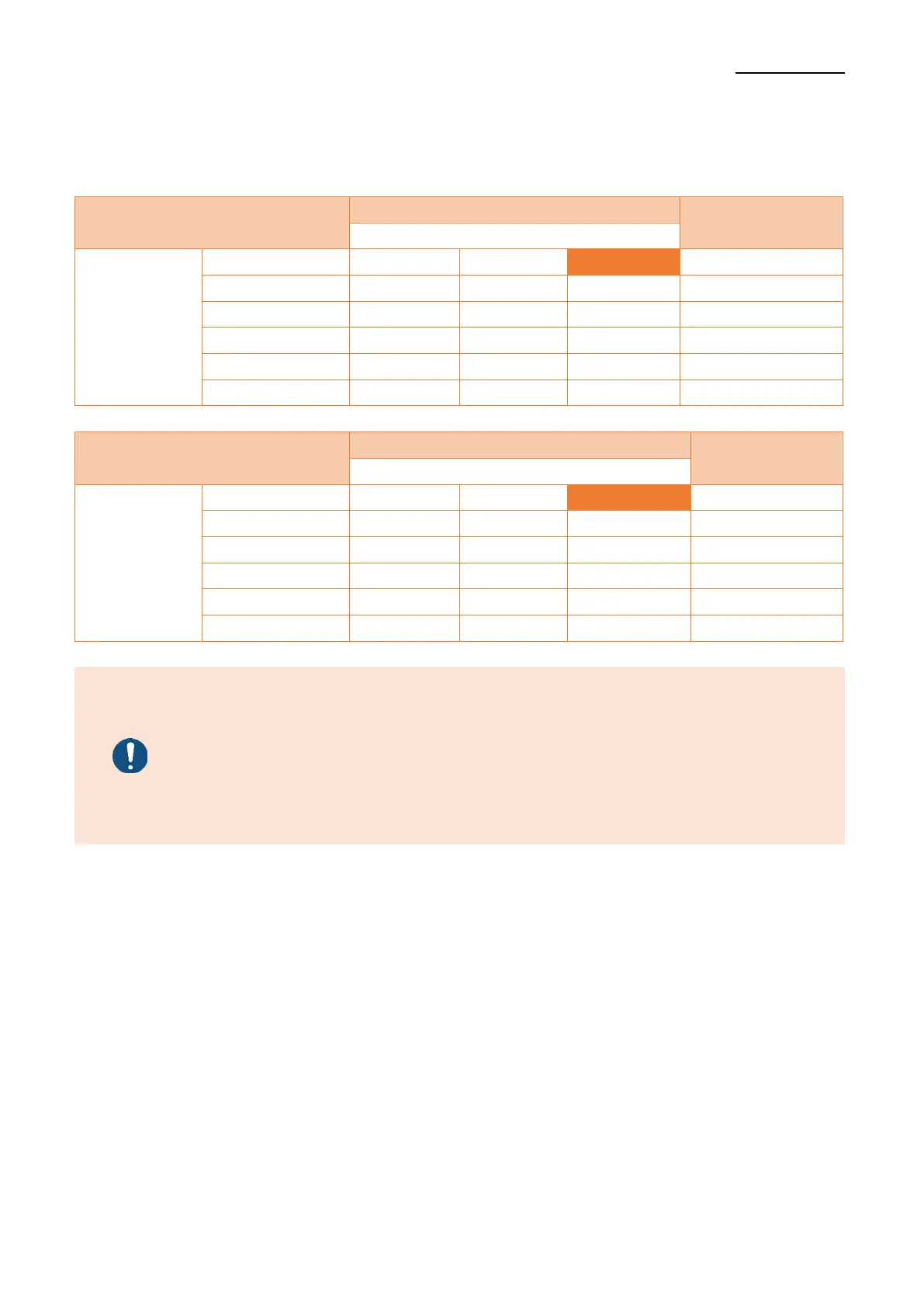SRP-S300
Ver. 2.00
※ Print Density
The print density can be set to one of eighteen different levels through virtual memory
switches.
Dip Switch
Density Level
Speed
Memory Switch
Density Level
Speed
- Choose Unified Utility or Self-Test mode to set the print density using
The VMSM (Virtual Memory Switch Management).
- Change in DIP Switch settings are recognized only when the printer
power is turned on or when the printer is reset by using the interface. If
the DIP Switch setting is changed after the printer power is turned on,
the change does not take effect until the printer is turned on again or is
