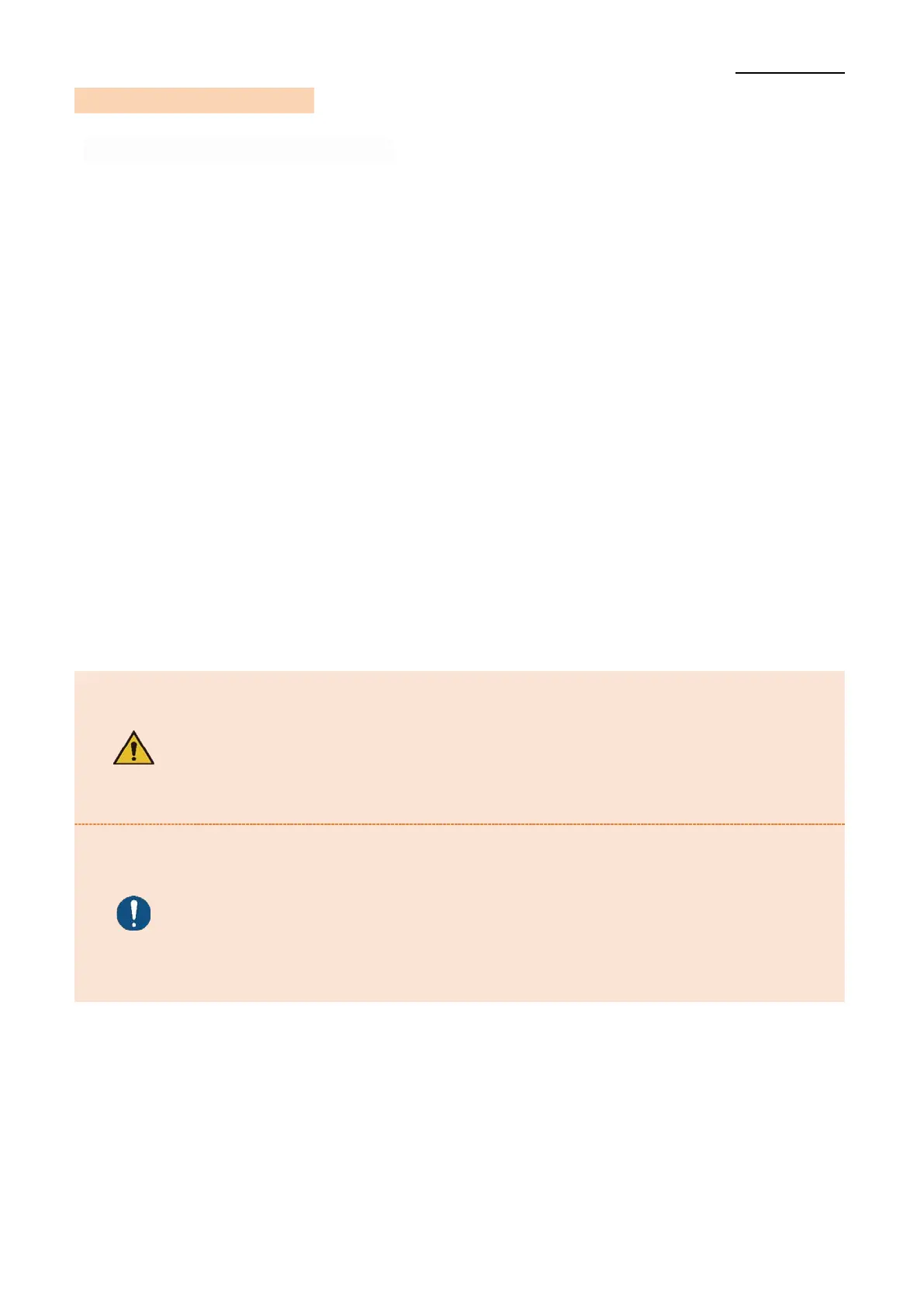SRP-S300
Ver. 2.00
8-2 Recommended Papers
Sticky, Restick, Linerless Extreme
- Iconex Sticky Media (USA):
Classic: 9023-1253, 9023-1232(80mm), 9023-1823, 9023-1397(58mm),
9023-1233, 9023-1818(40mm)
Classic High Tack: 9023-1254(80mm), 9023-1500(58mm), 9023-1258(40mm)
Classic High Temp: 9023-1267, 9023-1463 (80mm), 9023-1269(40mm)
Ultralite: 9023-1866(80mm), 9023-1410(58mm), 9023-1865(40mm)
Classic High Tack Plus: 9023-1846(80mm)
- Iconex Linerless Label (USA)
Linerless Extreme: 9023-1873, 9023-1708(40mm)
- MAX International Converters, Inc. MAXStick Products Ltd (USA)
Receipt
- TF50KS-E (Paper Thickness: 65μm): Nippon Paper Industries Co., Ltd.
- PD 150R (Paper Thickness: 75μm): New Oji Paper Mfg, Co., Ltd.
- PD 160R (Paper Thickness: 75μm): New Oji Paper Mfg, Co., Ltd.
- P350 (Paper Thickness: 62μm): Kansaki Specialty Paper, Inc. (USA)
- P220AG (Paper Thickness: 65μm): Mitsubishi Paper Mills Limited
- P220A (Paper Thickness: 65μm): Mitsubishi Paper Mills Limited
- F5041(Paper Thickness: 65μm): Mitsubishi HitecPaper Flensburg GmbH
The use of papers other than those recommended above may
Cause damage to the printer’s TPH or degrade the printing quality.
BIXOLON is not responsible for the damage caused by
non-recommended papers.
- If you have to use other products, we recommend that you use
papers with a similar level of quality to the recommended ones.
If Linerless paper is built in the printer for a long period without
operation, the platen roller and paper may stick together not to
conduct operation. It is recommended to activate Head-Lock Auto-
Release function via VMSM settings for operation, If it occurs under
power on status. If the printer is not operated for longer than 1 day
under the power off status, open the printer's cover and re-set up the
