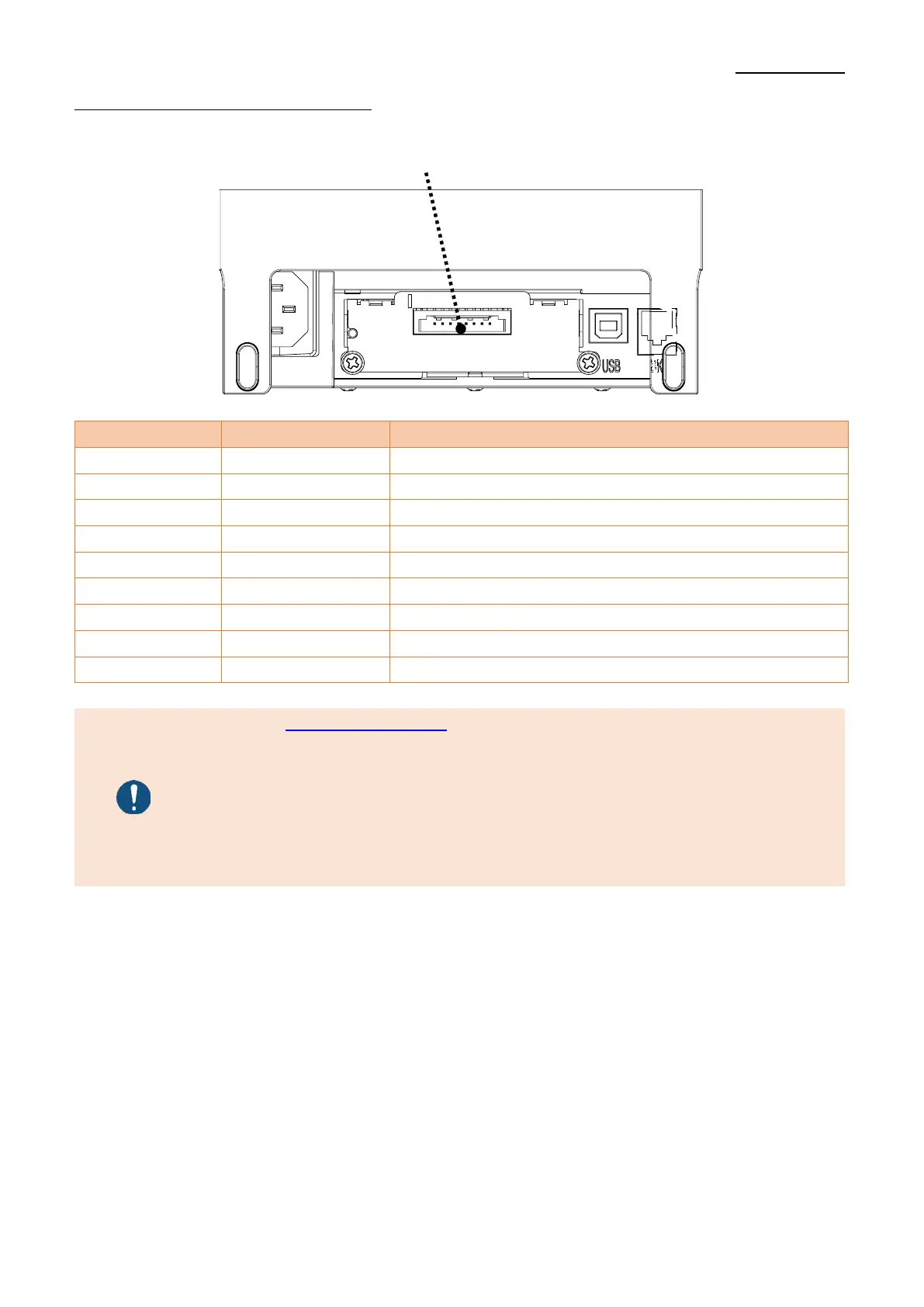SRP-S300
Ver. 2.00
2-2-7 Powered USB Interface Card
- Refer to www.powered.org for detailed information related to the
specifications of cable and port.
- Do not apply AC/DC Adapter 24V when using powered USB.
(Powered USB uses its own power.)
- In case of using Powered USB interface, the other USB interface
provided by default is not useful. (In this case, USB communication is
only available through the Powered USB)
Powered USB Port
