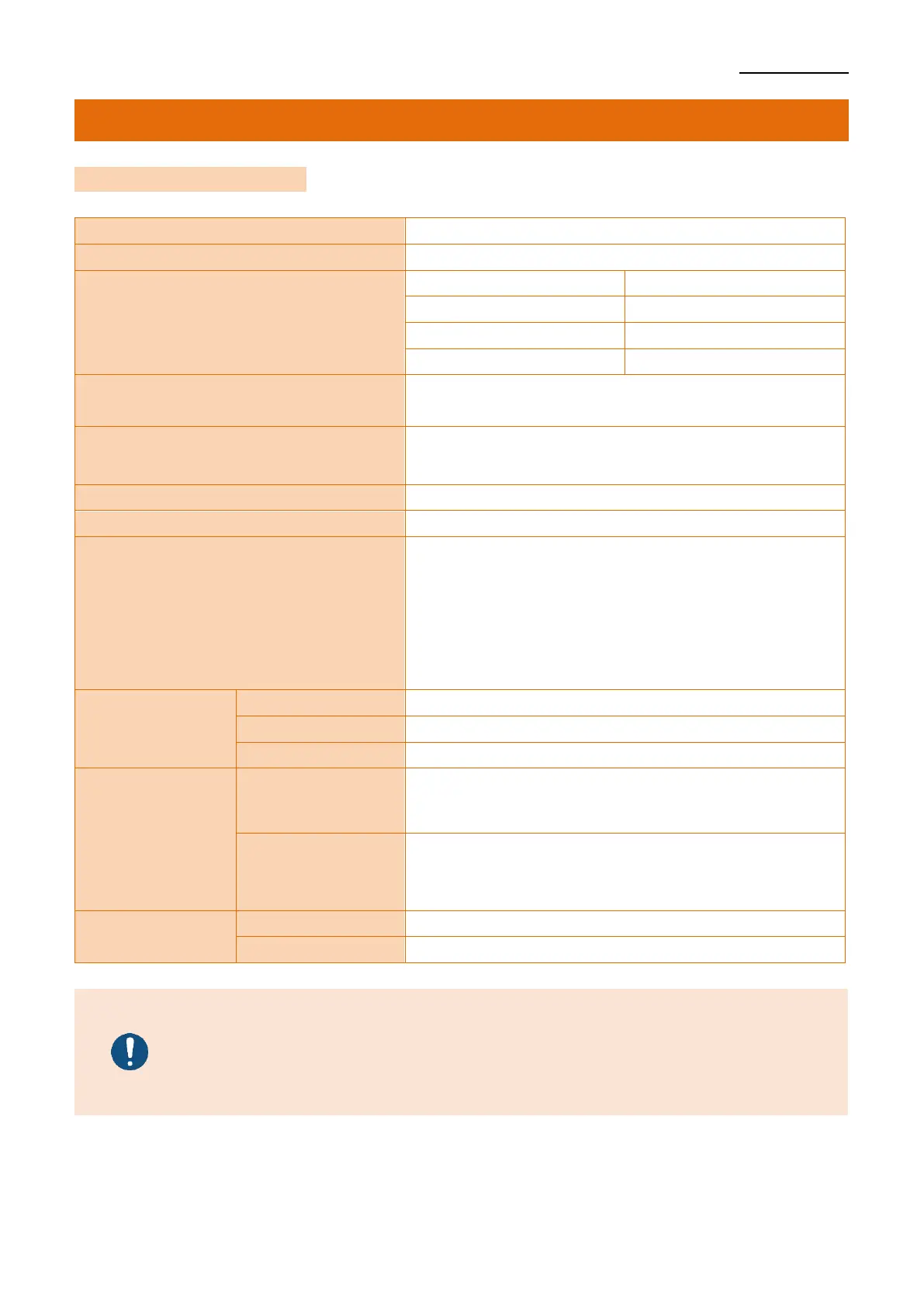8. Specifications
8-1 Printer Specifications
Paper Width / Printing Width
79.5 ±0.5mm, 61.5 ±0.5mm,
57.5 ±0.5mm, 39.5 ±0.5mm
No. of Characters per Line
(Default Value)
48(Font A), 64(Font B), 64(Font C)
※ For 80mm Roll Paper
S320K: Ethernet, USB
S320SK: Ethernet, USB, Serial
S320SDK: Ethernet, USB, Serial, RJ45
S320WDK: Ethernet, USB, Wireless LAN Dual
S320BaK: Ethernet, USB, Bluetooth 5.2
S320HiK: Ethernet, USB, B-gate I/F
AC/DC Adapter
Supply Voltage
Operating: 0 ~ 40 ℃
Storage: -20 ~ 60 ℃
Operating: 10 ~ 80 % RH
Storage: 10 ~ 90 % RH
Paper excluded
The specifications were determined based on operation at normal
temperature using designated paper on default settings.
They are subject to change depending on temperature or printing level.
Printing speed may become slightly slower depending on
the data transmission speed and the combination of commands.