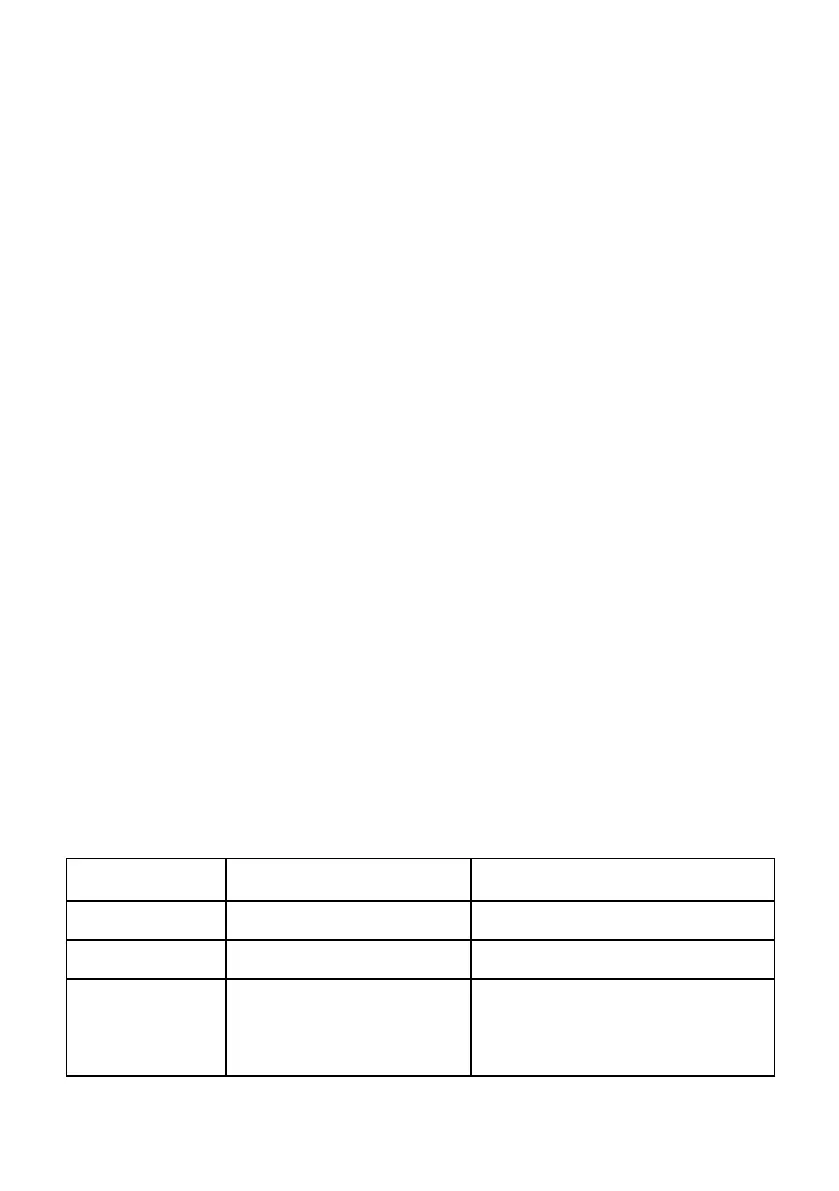14
Note: The power supply is factory preset to Normal Mode with maximum
current level.
4.2.1 Normal Mode
This is the factory preset mode and the power supply output voltage and current are
controlled by the dual action dial knobs.
Push the knobs to toggle the coarse and fine tuning. You will notice the subtle
change in brightness of LED.
Adjust the knobs to your desired values through coarse and fine tuning. To check the
preset current level, turn the Current Knob lightly in any direction.
The display will resume its normal brightness after a few seconds to confirm your
adjustment.
4.2.2 Preset Mode
In this mode, the Rear Control light is ON to indicate panel voltage and current
controls are deactivated.
There are three presets P1/P2/P3 on the Recall Selection Switch. The factory preset
values are shown in
Table 3.
The user can also set custom output voltage and current using Set Mode. Please refer
to
Section 4.2.3 for details.
Recall No. Output Voltage Output Current
P1 5 V Maximum
P2 13.8 V Maximum
P3
Model 1685B: 55 V
Model 1687B: 25 V
Model 1688B: 15 V
Maximum
Table 3 - Default Presets
