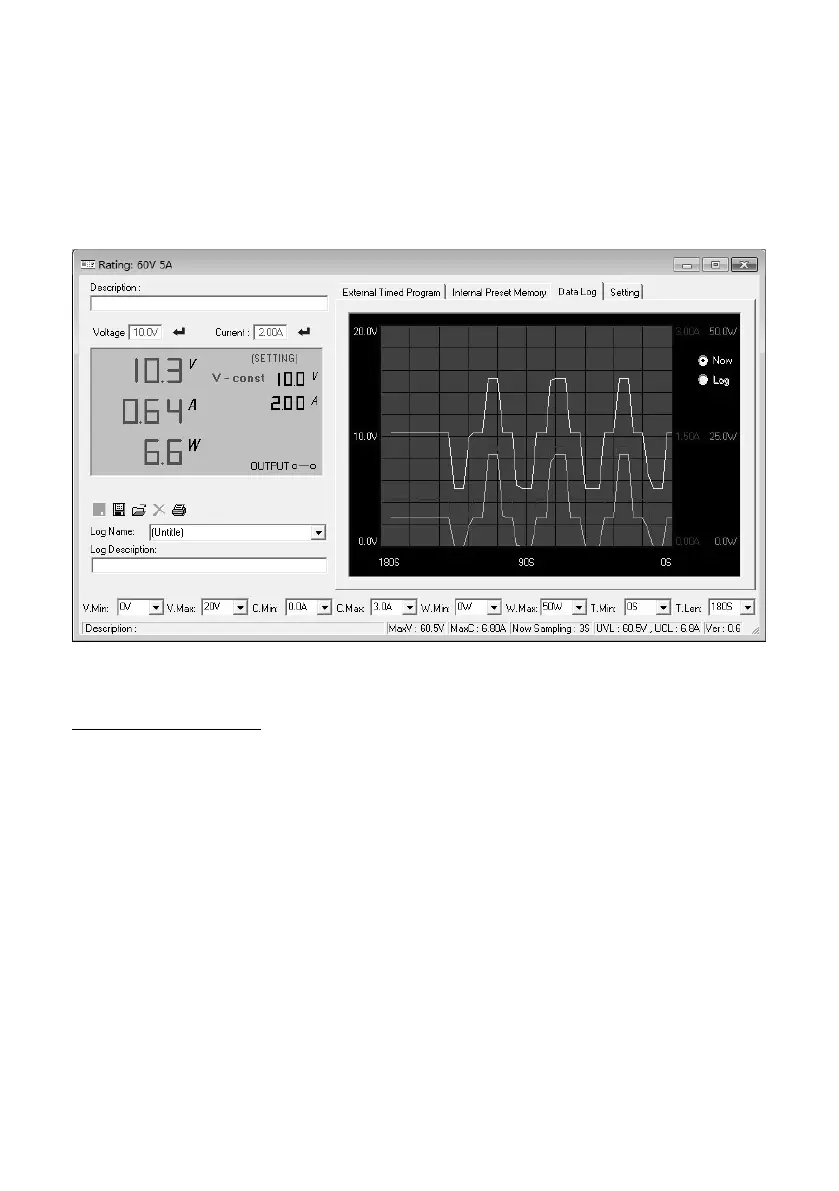24
5.2.4 Data Log
The Data Log window can be used to view present or stored output data. All
parameters at the bottom of the window can be changed via direct entry from the PC
and confirmed by pressing Enter or selecting the values from the drop down menu.
Figure 10 - Data Log Window
Parameters in Data Log
V Min: Minimum voltage level
V Max: Maximum voltage level
C Min: Minimum current level
C Max: Maximum current level
W Min: Minimum power level in watts
W Max: Maximum power level in watts
T Min: Time minimum
T Len: Time length