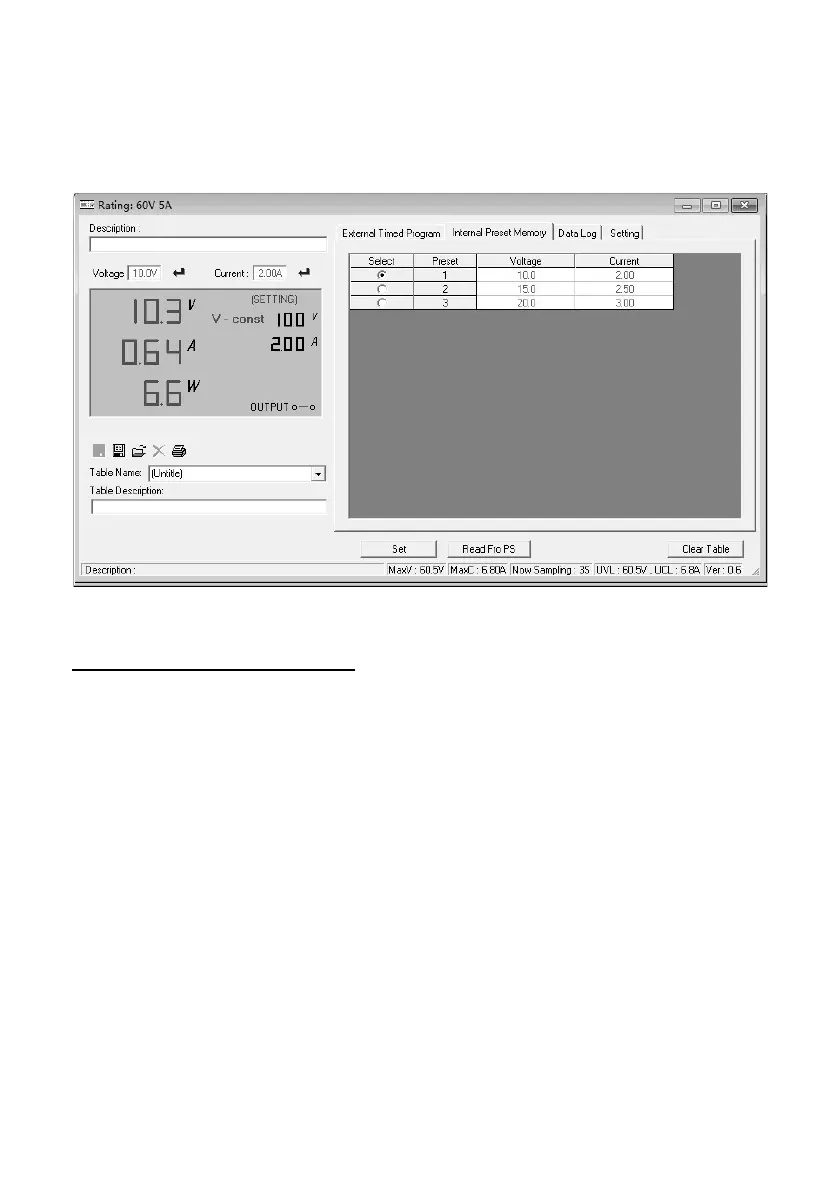23
5.2.3 Internal Preset Memory
The Internal Preset Memory tab allows you to define the power supply’s presets
remotely.
Figure 9 - Internal Preset Memory
Internal Preset Memory Procedure
1. Select Internal Preset Memory tab to switch to the Internal Preset Memory
function.
2. Enter in desired Voltage and Current values for Presets 1, 2, and 3.
3. Click “Set” to select and save Presets.
4. To get power supply’s currently stored presets, click the “Read from PS” button.
5. Retrieved data will be shown in red if they exceed the present preset upper
voltage and current limit value.
6. To save the table, enter Table Name in box and click “Save Table” icon. Data of
different groups of presets can be classified, stored, exported to a csv file,
printed, or retrieved for use at any time.
7. To delete all data in the table, click the “Clear Table” button.