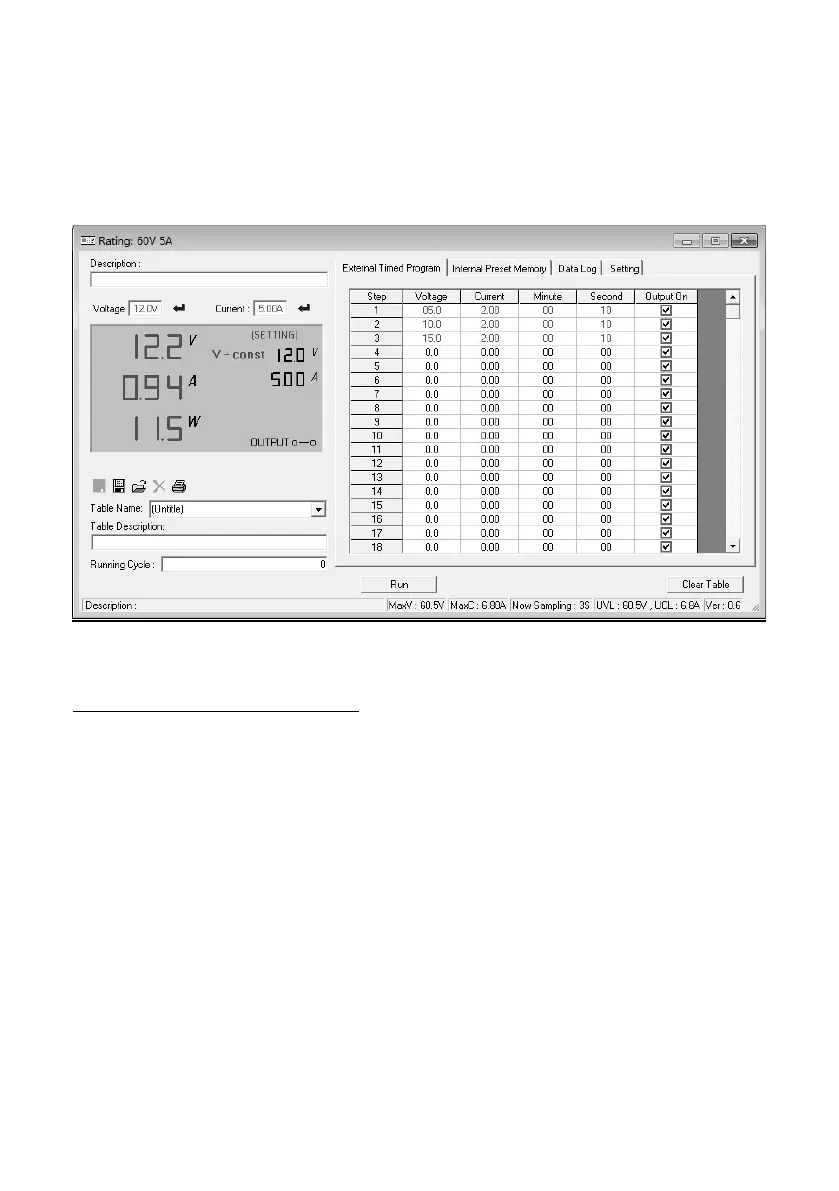22
5.2.2 External Timed Program
External Timed Program is completely controlled by the PC. The PC counts the step
time and changes the specified voltage and current levels of the power supply.
Figure 8 - External Timed Program
External Timed Program Procedure
1. Select External Timed Program tab to switch to the External Timed Program
function.
2. Enter voltage, current, and time parameters for number of steps needed in
timed program. (Maximum of 20 steps can be entered)
3. Specify desired number of running cycles. Up to 999 running cycles can be
entered. Enter 0 for continuous cycle.
4. To run the timed program, click the “Run” button.
5. To save the table, enter Table Name in box and click the “Save Table” icon.
The timed program table data can be classified, stored, exported to a csv
file, deleted, printed, or retrieved for use at any time.
6. To delete all data in the table, click the “Clear Table” button.