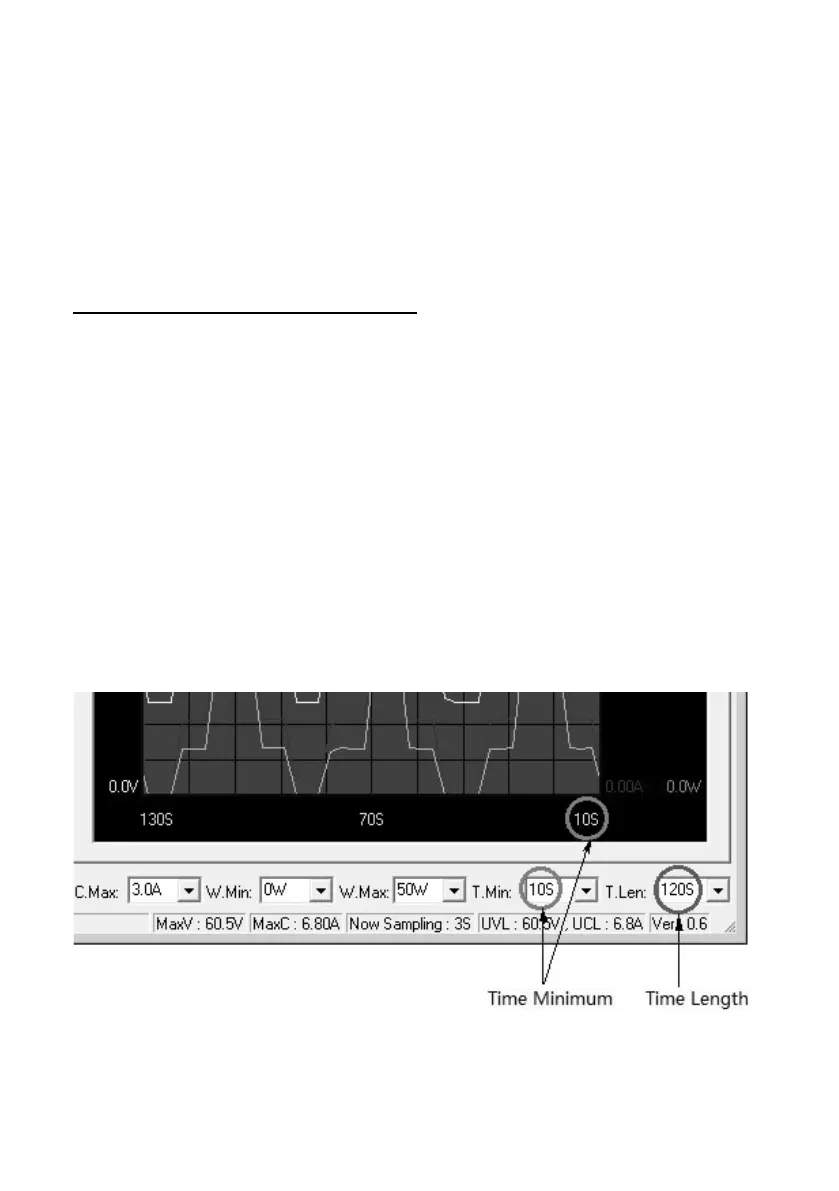25
To save a data log, enter Log Name in box and click the “Save Log” icon.
After saving, the log can be retrieved by selecting it in the Log Name drop down
menu.
Data logs can be classified, stored, exported to a csv file, printed, or retrieved for use
at any time.
THE TIME FRAME CONCEPT OF DATA LOG
The data logging function starts when the software begins to run.
When T Min is set to 0 seconds, it means the data is in real-time and the length of
time lapsed is on the left hand side of the Time Minimum.
T Len is the length of time lapsed starting from the Time Minimum.
Both parameters are adjustable so that any time period of the log can be displayed
for analysis.
In the figure below, T Min is set to 10 seconds and T length to 120 seconds. The
display shows the output data starting at 0 seconds ago and ending at the 130-
second mark.
Figure 11 - Time Minimum and Time Length