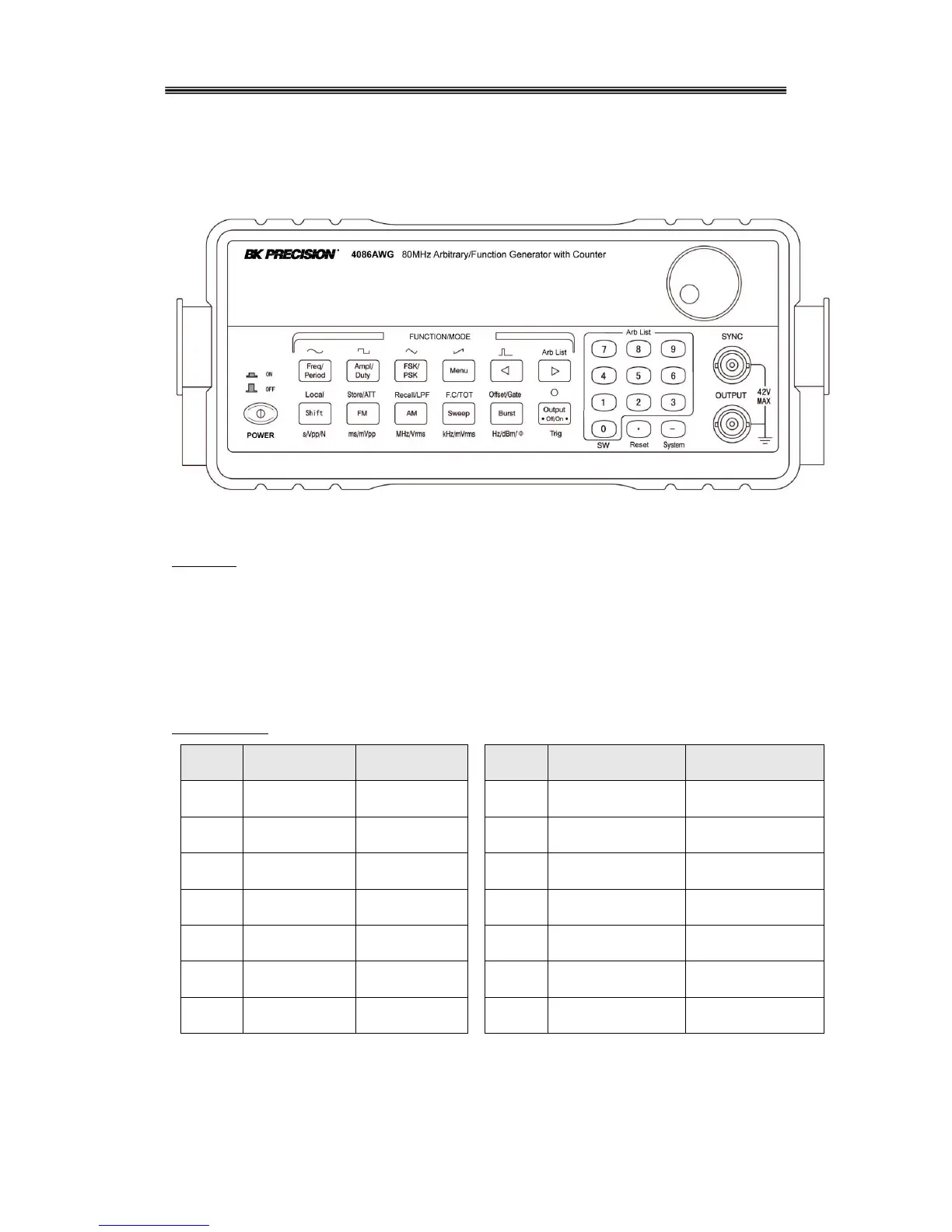3. PANEL DESCRIPTION
3.1 Front Panel
3.1.1 Overview of Keys:
Summary: Most keys have multiple functions. Primary functions are written on the key. Simply
press the respective key to enable a primary functions. All Function/Mode keys and some of the
numerical entry keys have associated secondary functions indicated above each key in blue. To
activate a secondary function, press the 【shift】key followed by the desired key. The bottom row
of the Function/Mode keys can be used to enter units directly. The unit is indicated below each key.
To enter a unit, enter a numerical value via the numerical keypad then press the corresponding unit
key. The unit key also serves as Enter function.
Data entry keys:
*: Direct number entry: Press this key to clear the least significant bit of the displayed number.
Useful for correcting number entry before entry is confirmed with unit key.
External totalize mode: Press this key to stop counting and display present counting value.
Press again to resume counting.
