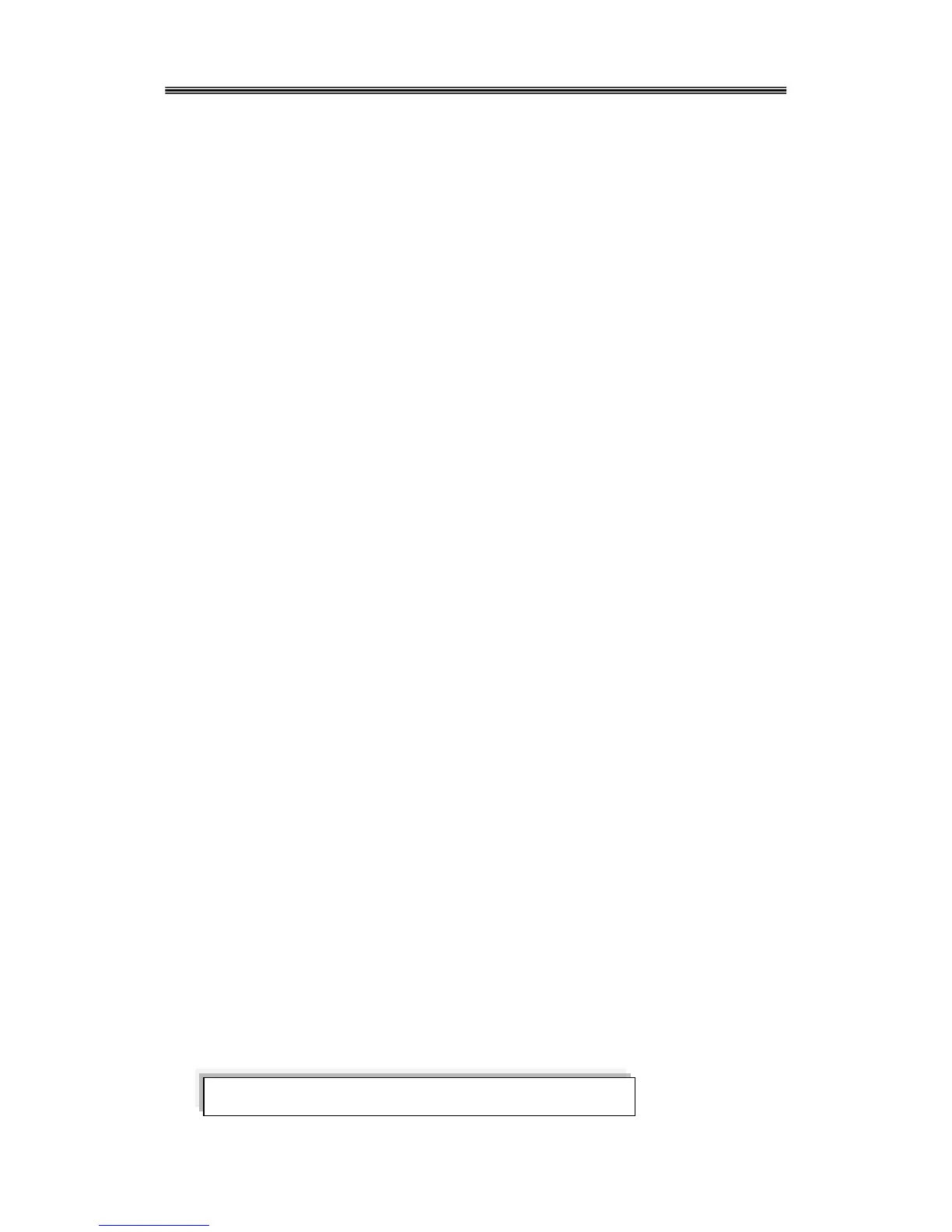between amplitude and pulse width. The secondary function activates the square waveform
【FSK/PSK】key:
Toggle between FSK and PSK modulation (primary function). Activate triangle waveform
【Menu】key:
Enter modulation parameters for FSK, PSK, FM, AM and burst modulation and for sweep
mode. When in standard waveform mode (no modulation, main waveforms enabled), this key
can also be used to toggle the units for the amplitude display value between Vpp, Vrms and
dBm. (Press the Amplitude key first, then the Menu key to toggle between the units). The
secondary function enables the ramp waveform.
【FM】key:
Activate FM modulation (primary function). Enter Storage mode (secondary function). Enter
units ms or mVpp after entering the desired value by numerical key pad. In Counter Mode, this
key turns the input attenuator on or off.
【AM】key:
Activate AM modulation (primary function). The secondary function is used to recall and
recreate signals stored in status memory. Enter units “MHz and “Vrms” after entering the
desired value by numerical key pad. Enable the low pass filter when in Counter mode.
【Sweep】 key:
Activate sweep mode. Select frequency measuring and totalize mode (secondary function) .
Enter units kHz or mVrms after entering the desired numerical value directly via the keypad.
Use the Shift key to toggle between frequency measurements and totalize mode.
【Burst】key:
Activate burst mode (primary function). Enter DC offset mode (secondary function). Enter
units Hz or dBm. When in frequency measurement mode, press this key to enter the gate time.
【Output】key
Press this key to toggle the main OUTPUT signal between the ON and OFF state. By default
the output is turned on, indicated by the green LED and the currently active wave form is
available at the OUTPUT terminal. In Burst or Sweep mode, this key is also used to generate a
single trigger.
3.14 Description of menu parameters
Use this key to configure modulation parameters, sweep mode parameters and system parameters.
Modulation and Sweep mode: After enabling modulation or sweep mode, press “menu” to
configure the related parameters. Each time you press the menu key, the parameter will flash for 1
second, followed by the currently active value of that parameter. Use the knob or numerical keys to
enter a new value. Once the parameter is set, press 【menu】 to advance to the next parameter.
Continue pressing the menu key to cycle through all parameters. Press 【Shift】【 SW】to return to
the main waveform mode and to set the carrier waveform parameters.
Sweep Mode:
