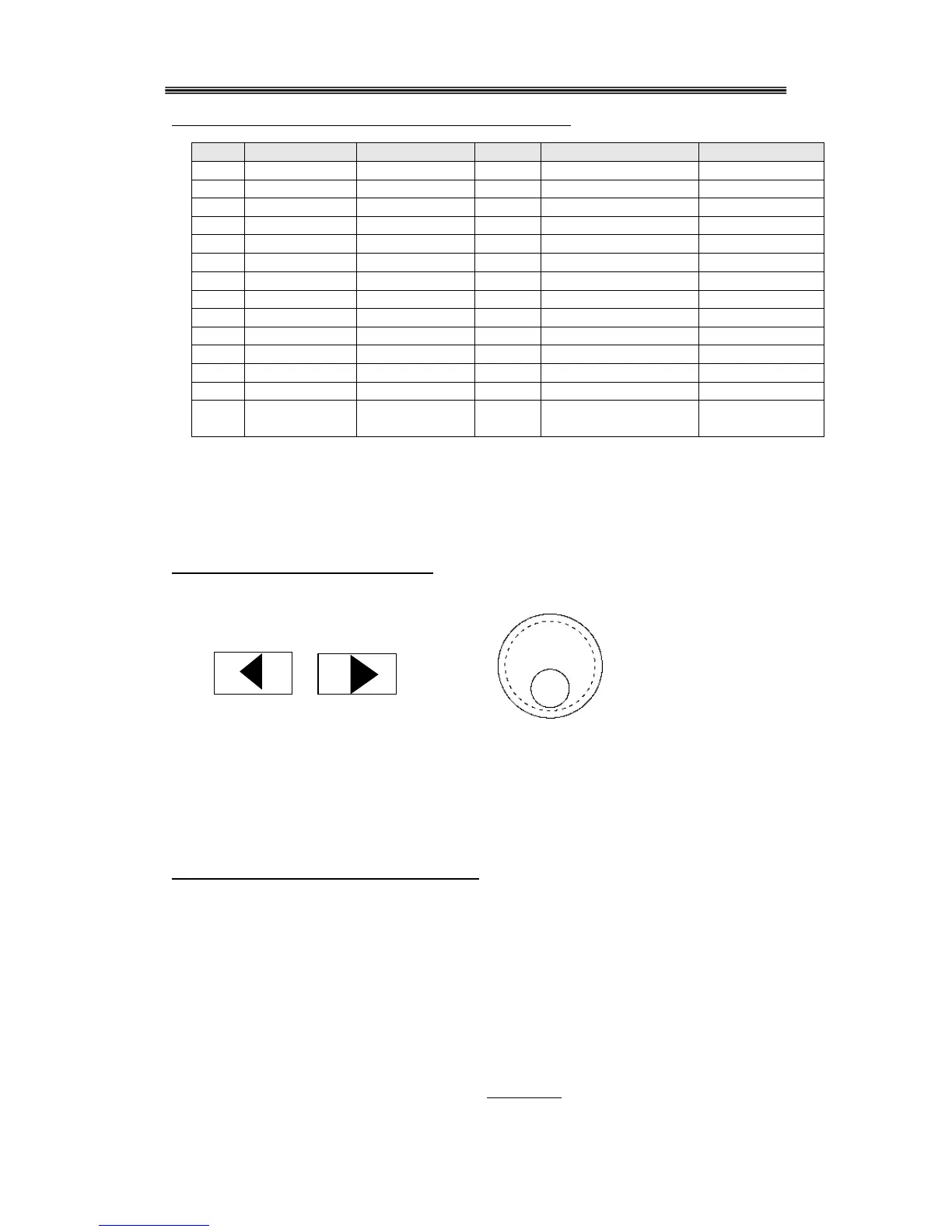Note:
*No 28~35: memory location for user programmable waveforms, models 4084AWG and 4086AWG only. Refer to
chapter 7 for more details
4.4 Data entry
Using the arrow keys and the knob
Use the knob and arrow keys to modify the displayed number.
Use the 【◄】【 ►】 keys to move the flashing digits left or right then adjust the value with the knob.
Using this method of entry, the output signal will be updated immediately. Move the arrow keys left
for coarse adjustment and right for fine adjustment.
To disable the knob, use the【◄】【 ►】 key to move the cursor all the way to the left or right until
the digits stop flashing. Now data entry via the knob is disabled.
Direct entry using the numerical key pad
Use the numerical keypad to enter a number with the appropriate unit.
Enter numbers from left to right. Use the 【●】key to enter a decimal point. Enter 【-】for negative
numbers. Repeatedly pressing this key will toggle between positive (no sign visible) and negative
numbers. Numerical entries do not update the output signal until a unit key has been pressed. Once
you entered the correct numerical value, press the appropriate unit key to assign a unit and to make
the entry effective. The instrument will now output a signal according to the displayed data.
For entries not associated with a unit, press the shift key (“N” = “no unit”) to make the entry
effective.
Note: Numerical values entered via the keypad are not effective until a valid unit key or shift (“N”)
has been pressed.
