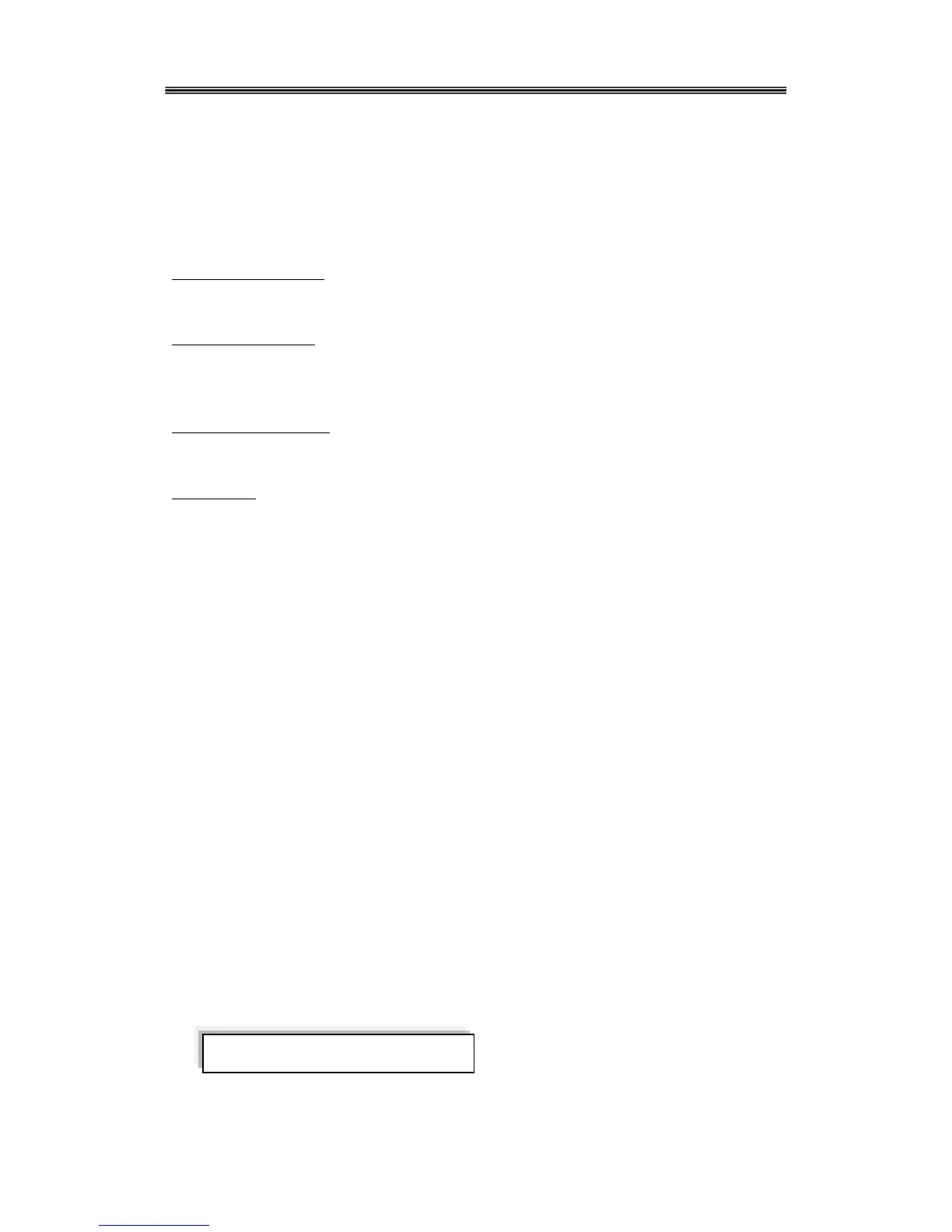“internal”.
In internal mode, the rate at which the signal shifts between the carrier and hop frequency is
determined by the FSK rate.
In external trigger mode, the trigger signal applied to the trigger input terminal on the rear panel
determines the FSK rate. Logical “high” of the trigger signal is associated with frequency 2, while
the “Low” level of the trigger signal is associated with frequency 1.
Frequency 1 “START F”
The first frequency or carrier frequency.
Frequency 2 “STOP F”
Second frequency or hop frequency
Frequency input range of frequency 1 and frequency 2 is 1µHz ~ Fmax.
Spacing time “SPACE T”:
This parameter sets the FSK rate with a range of 1ms ~ 800s.
FSK example:
Configuration: Sine signal of 2V output amplitude, carrier frequency 20kHz and hopping frequency
600 kHz, FSK rate 10ms
Press【FSK/PSK】 (enter into FSK function mode)
Press【Ampl/Duty】, press【2】【 V】 (set waveform amplitude)
Press【shift】and【sine】 (set waveform)
Press【menu】, select “TRIG”, enter【1】【 N】 (set trigger mode as internal)
Press【menu】, select “START F”, enter【2】【 0】【 kHz】 (set carrier frequency F1)
Press【menu】, select “STOP F”, enter【6】【 0】【 0】【 kHz】 (set hop frequency F2)
Press【menu】, select spacing time “SPACE T”, press【1】【 0】【 ms】 (set spacing time)
4.6.6 PSK modulation
You can configure the function generator to “shift” its output phase between two preset values using
PSK modulation. The rate at which the output shifts between the two phases is determined by the
internal rate generator or the signal level applied to the trigger input terminal on the rear-panel.
Press 【FSK/PSK】 twice to enter phase shift keying (PSK) mode. The carrier frequency will be
displayed along with the symbol “◄” and “FSK”. Frequency, amplitude, waveform and DC offset
of the carrier signal can be set as described in the previous section of this chapter. The parameters
carry over from the parameter settings of the main waveforms sine and square. If FSK mode was
already active, press this key only once, (this key toggles the modulation between FSK and PSK
mode). In FSK mode only sine and square waves can be selected as a carrier signal.
Press the 【menu】 key repeatedly to cycle through the burst menu parameters listed below.
P1 Phase value #1
