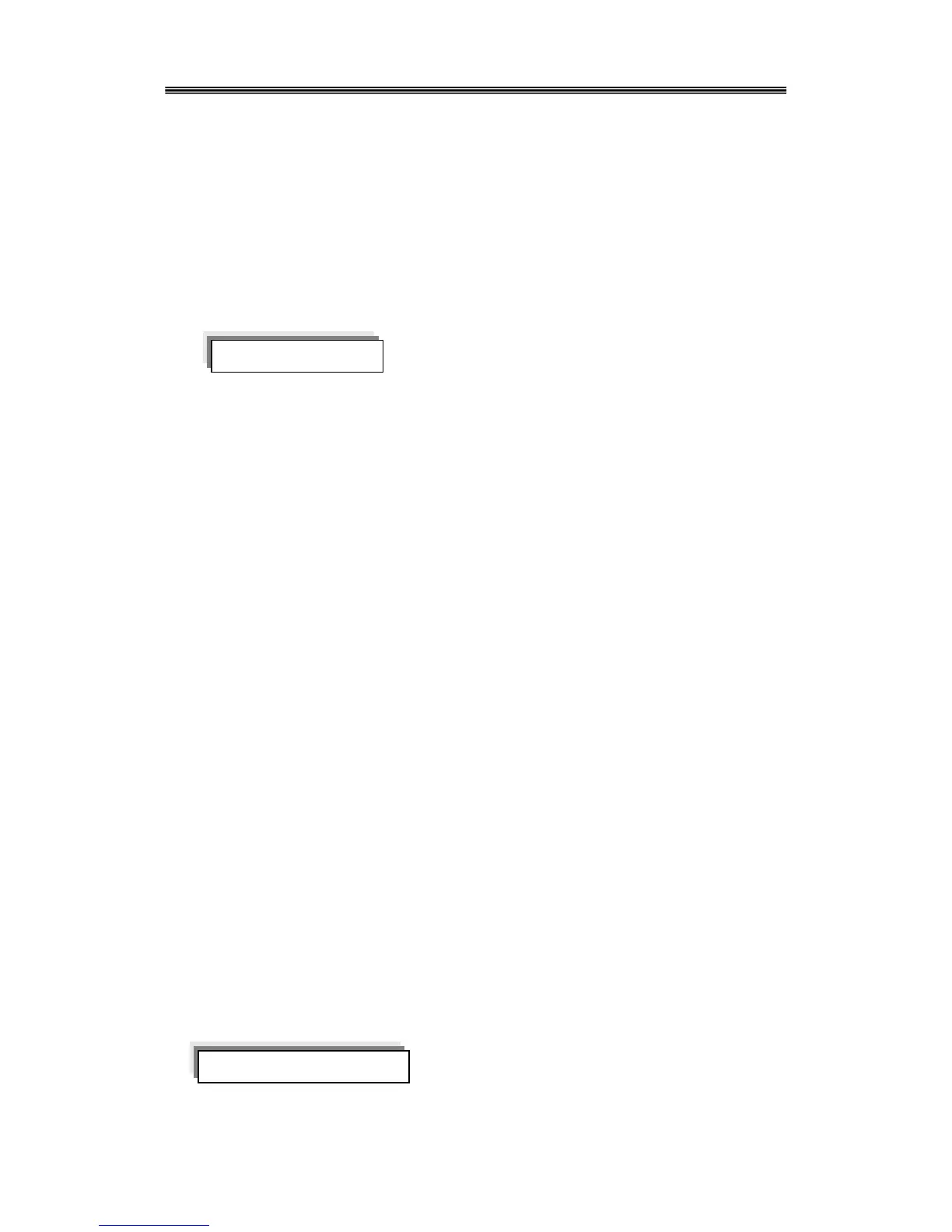APPLy:SINusoid [<frequency>, <amplitude>, <offset>]
APPLy:SQUare [<frequency>, <amplitude>, <offset>]
APPLy:TRIangle [<frequency>, <amplitude>, <offset>]
APPLy:UP_RAMP [<frequency>, <amplitude>, <offset>]
APPLy:DOWN_RAMP [<frequency>, <amplitude>, <offset>]
APPLy:NOISe [<frequency>*, <amplitude>, <offset>]
APPLy:P_DC [<frequency>,* <amplitude>, <offset>]
APPLy?
*: if waveform is Noise or DC, the frequency data contained in the command is not invalid.
[SOURce:]
FUNCtion SHAPe {SINusoid|SQUare|TRIangle|UP_RAMP|DOWN_RAMP|
NOISe|PULSe|P_PULSE|N_PULSE|P_DC|N_DC|STAIR|
C_PULSE|COMMUT_FU|COMMUT_HA|SINE_TRA|
SINE_VER|SINE_PM|LOG|EXP|ROUND_HAL|
SINX/X|SQU_ROOT|TANGent|CARDIO|QUAKE|COMBIN}
FUNCtion:SHAPe?
[SOURce:]
FREQuency <frequency>
FREQuency?
[SOURce:]
PULSe:DCYCle <percent>
PULSe:DCYCle?
[SOURce:]
VOLTage <amplitude>
VOLTage?
VOLTage: OFFSet <offset>
VOLTage: OFFSet?
[SOURce:]
OUTPut:LOAD {50|INFinity}
OUTPut:LOAD?
INPUT:FILTER <on|off>
INPUT:FILTER?
INPUT:ATTenuator <on|off>
INPUT:ATTenuator?
*SAV {0|1|2|3|4|5|6|7|8|9|10}. State 0 is the working state of the instrument before power off
*RCL {0|1|2|3|4|5|6|7|8|9|10}. States 1—10 are user defined working states
RF:STATe <ON/OFF>
RF:STATe?
[SOURce:]
