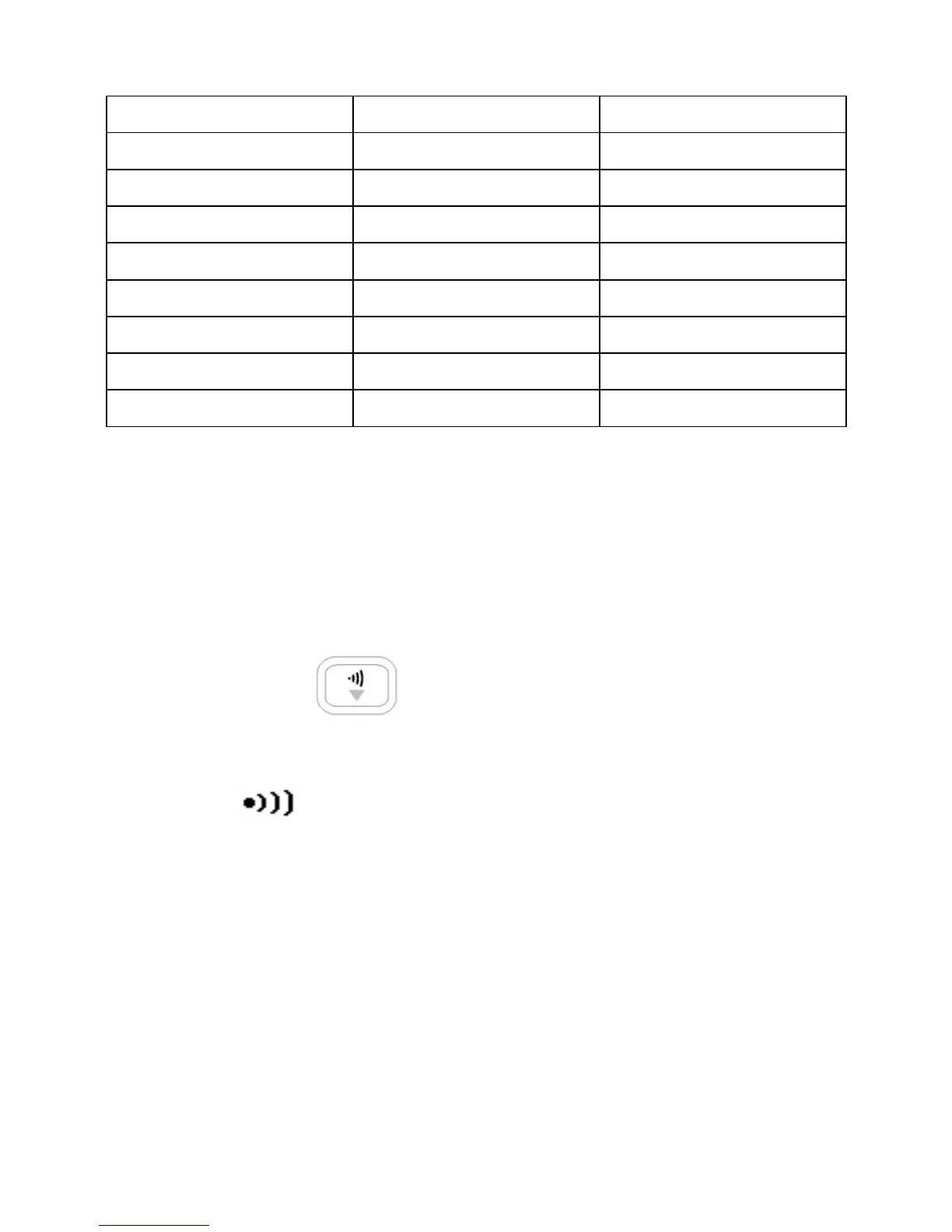Setting Compare Mode
The following procedure demonstrates how to set
compare mode.
1. Press button to enter HI/LO audible
alert compare mode. The range will be locked
in this mode. The meter will display the “
” indicator on the upper right. The
secondary display will indicate “C01” to “C25”
depending on which set was last saved during
previous operation. The last two digits
indicate the current comparison set of HI/LO
limits. The primary display indicates the
present measurement.