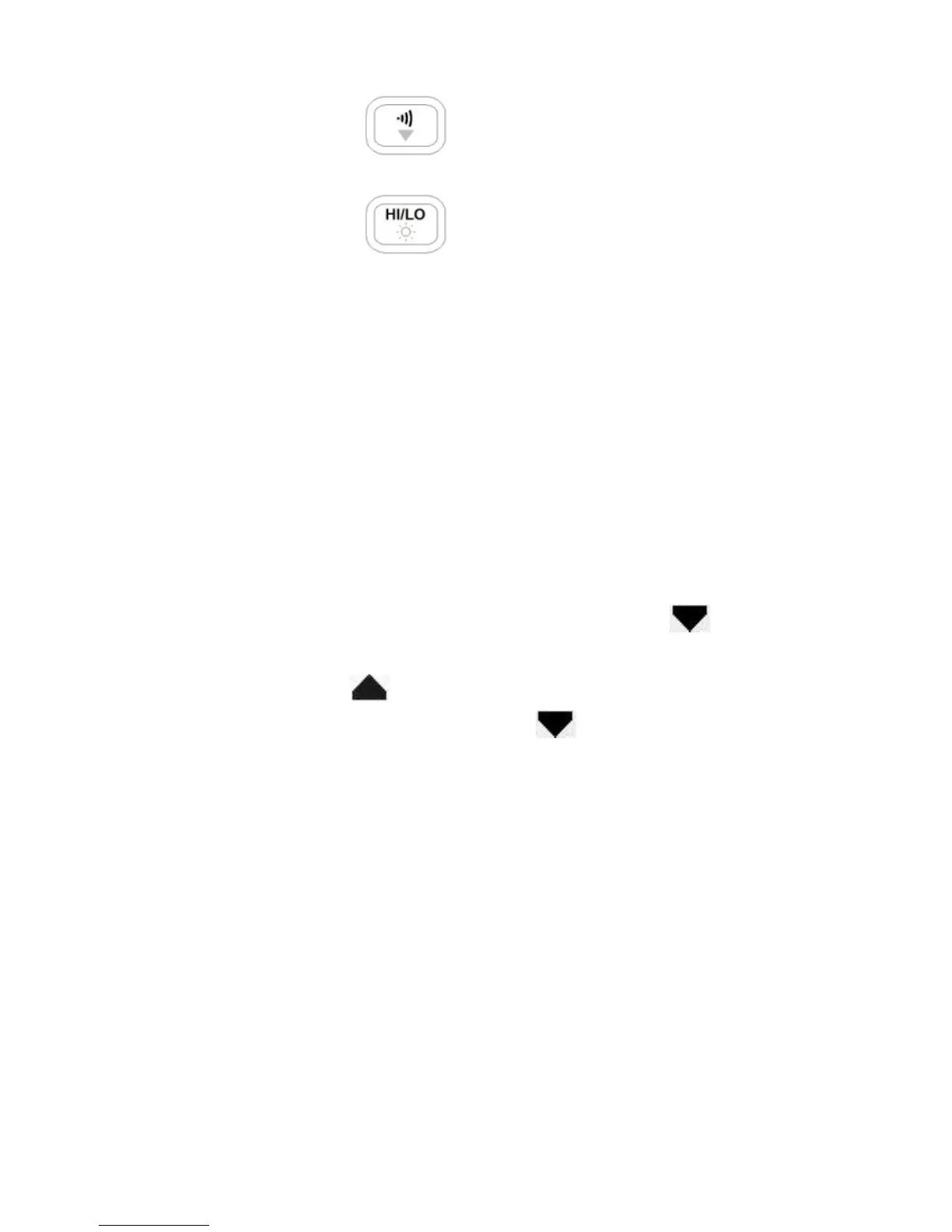67
2. Press the button to cycle through the
sets from “C01” to “C25”.
3. Press the button to see the HI and LO
values used for the comparison. As an
example, the display will cycle through set 5 in
this order: “C05”, “L05”, “H05”. The values
will briefly display for one second and will
return to normal compare display. In the
example, it would just return to display “C05”
on the secondary display.
18. If the reading is outside of the HI or LO limits,
three audio beeps will sound, and the
secondary display will show “nGO” for “no
go”. There will be an up or down arrow
indicator on the left next to the primary
display. arrow indicates the value is too
high and fails the test. arrow indicates the
value is too low and fails the test. If the
reading is within the HI or LO limits, one audio
beep will sound and the secondary display will
show “GO”. After three seconds, the meter
will return to ready state again.