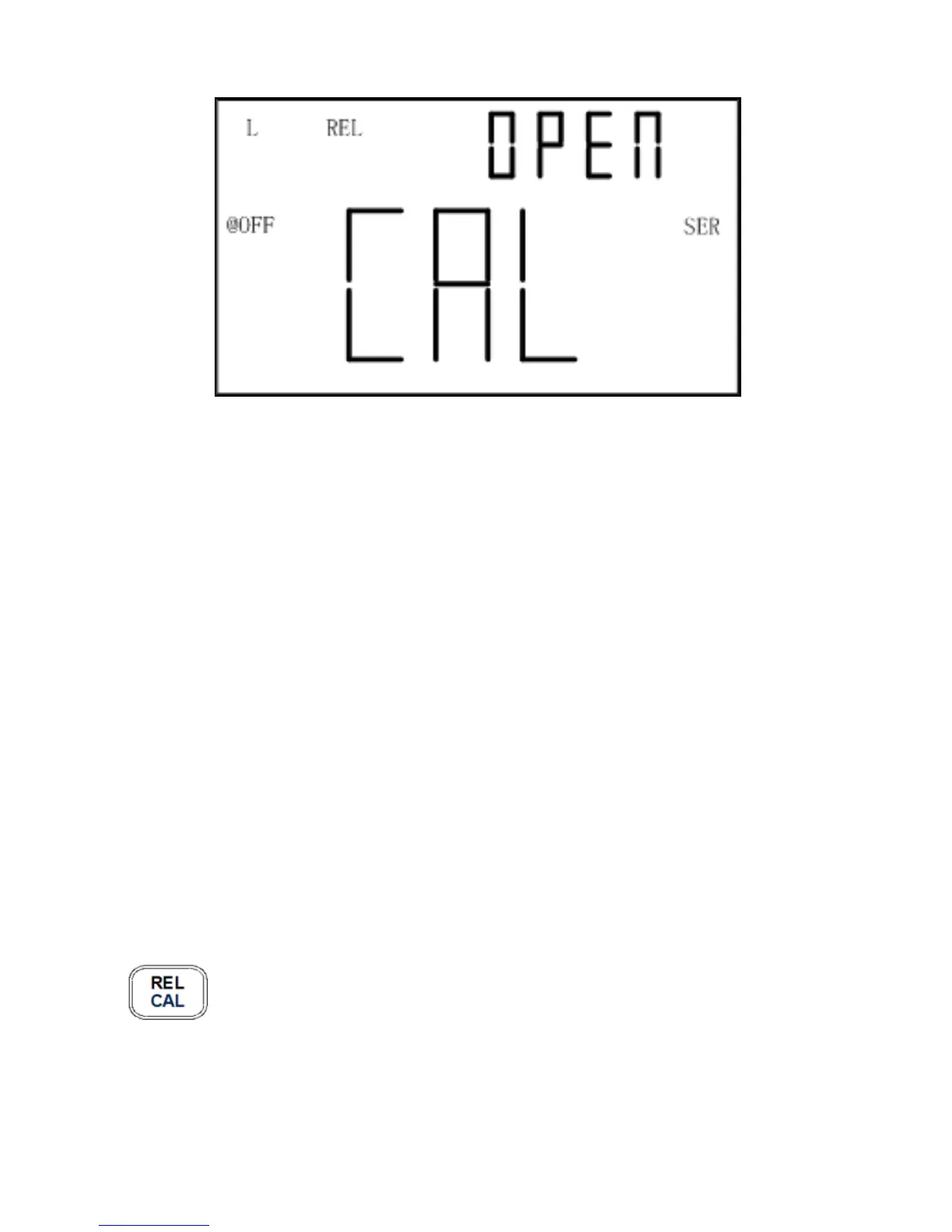87
Figure 7 - Open Calibration
Short Calibration
Short calibration can be done when meter first enters
into calibration mode. If the input sockets or terminals
have nothing connected, the display will be like Figure
7. For short calibration, simply put a shorting bar or a
short piece of conductive metal (i.e. paper clip) across
the “+” and “-“ input sockets or terminals. Within 2
seconds, the meter will display the same screen as
Figure 8, which prompts for a “short”. Also, “REL”
indicator will be blinking on the display. This is to
prompt the user that the meter is waiting for an action.
At this point, short calibration will be done when the
button is pressed once. Within a few seconds,
the meter will return to normal display and meter will