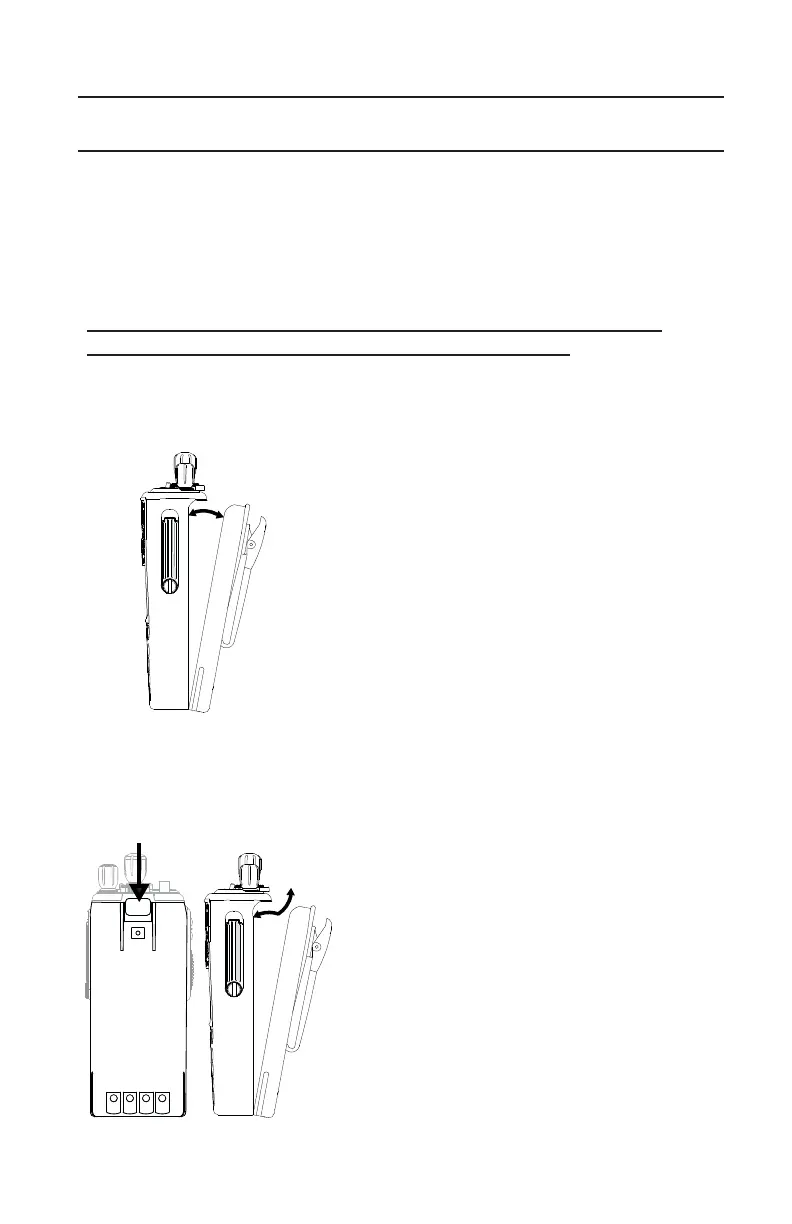KNG Portable Radio User’s Manual
- 7 -
Battery Installation and Removal
NOTE: For safety reasons, rechargeable battery packs are shipped
uncharged or only partially charged. Therefore, a rechargeable battery
pack should be properly charged in an approved battery charger before
use.
Only RELM Wireless approved batteries should be used to insure
proper operation and specifi cations.
Models with KZA0558, intrinsically safe certifi cation, must use a
KAA0100IS battery to meet certifi cation requirements.
Installing the Battery
Turn the radio off.1.
Align the tabs on the bottom of the battery 2.
with the slots on the radio.
Push the top of the battery toward the radio 3.
until release tab “clicks” into place.
Removing the Battery
Slide the release tab toward the 1.
bottom of the radio.
Pull the top of the battery out. 2.
(Approximately 30
o
)
Pull up to remove the battery pack.3.
NOTE: All information programmed into
the radio is maintained even when the
battery pack is removed.
+
TS
ON
-
Release Tab
