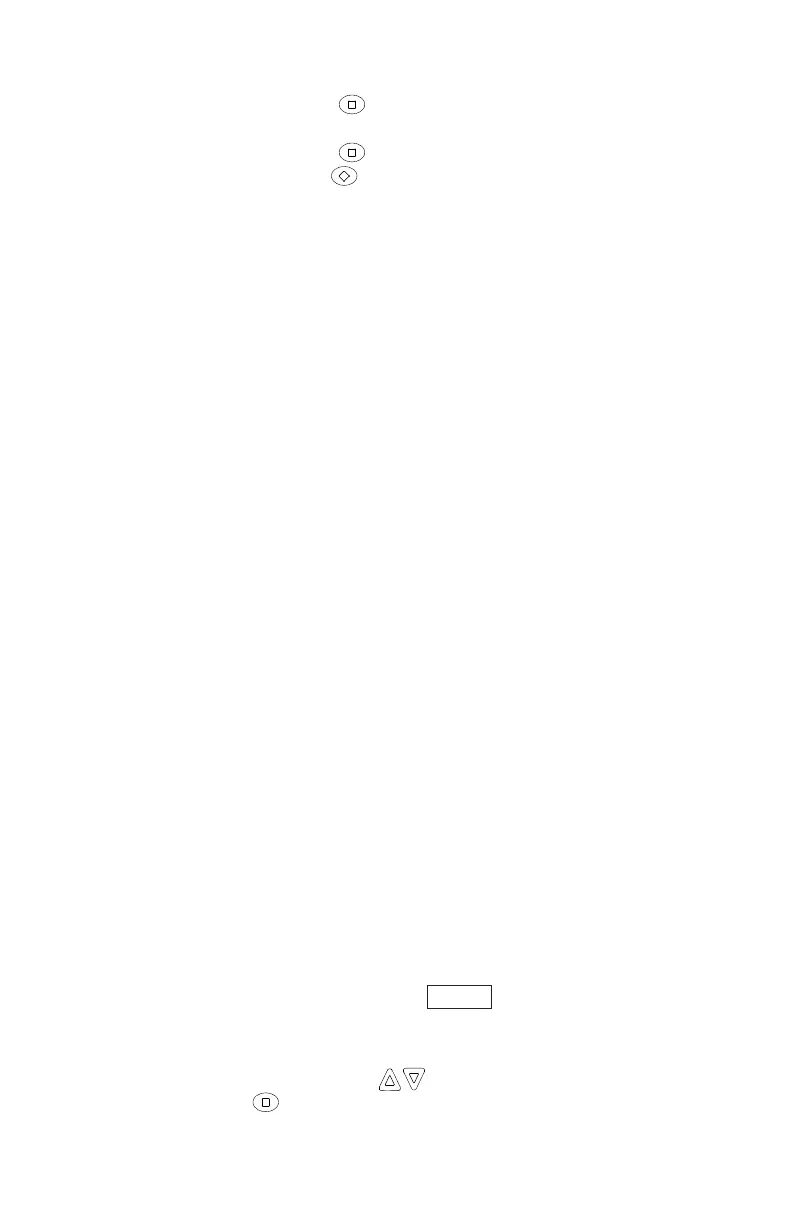RELM Wireless Corporation
- 32 -
Press the ENT button 3.
.
Use the up/down buttons to select “On” of “Off”.4.
Press the ENT button 5.
to set the selection.
Hold the ESC button 6. to return to normal operation.
Scanning Code Guarded Channels
When a signal is detected, scanning stops while the radio checks for
the proper Code Guard value. If the signal contains the proper Code
Guard value, the radio receives the message. Otherwise, the radio
resumes scanning immediately.
Transmitting with Scan On
The radio transmits on the channel selected by the Channel Selector
knob unless Talkback Scan is enabled or “Transmit on Priority 1” is
enabled (see Priority Scan).
When the PTT switch is released, the radio continues to monitor the
selected channel for the preset scan delay time before it resumes
scanning.
Talkback Scan
If your radio is programmed for Talkback Scan, press PTT while
a channel is active or while scan delay time remains, you will be
responding on the transmit frequency of the received channel. The ‘RX’
indicator will be shown in the display while scan delay time remains.
Talkback Scan will not work if Priority Scan is on and your radio is also
programmed to transmit on the Priority 1 channel.
Scan List Add/Delete (SCN+)
Channels currently in the scan list will show 3 in the top line of the
display. If allowed, conventional channels can be added or deleted from
the scan list using the keypad.
Button Operation
To add or remove a channel from the scan list:
Turn to the channel you wish to add or delete.1.
Press the programmed button. 2.
SCAN +
To edit the Scan List from the Menu:
Press the Menu button.1.
Use the up/down buttons 2.
to select ‘Chan Scan List’ .
Press ENT 3. . The list of conventional channels will be
displayed.
