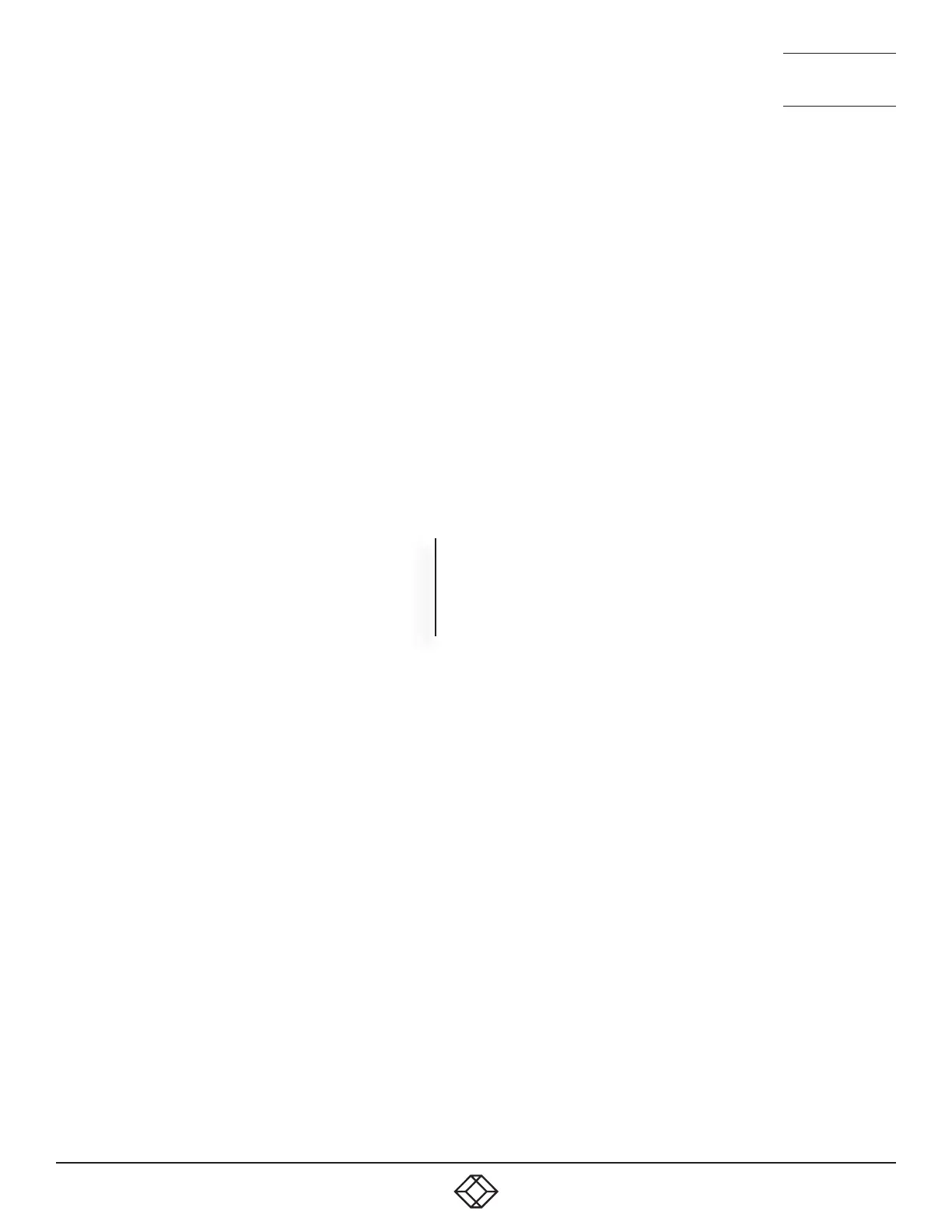23
1. 8 7 7. 8 7 7. 2 269 BLACKBOX.COM
NEED HELP?
LEAVE THE TECH TO US
LIVE 24/7
TECHNICAL
SUPPORT
1.877.877.2269
3.3.6.2 SERIAL PORT PARAMETER SETTINGS
Ensure that the chosen serial port is configured to the following:
• Baudrate: 1200
• Databits: 8
• Stopbit: 1
• Parity: None
3.3.6.3 CHANNEL SELECTION CODES
ASCII
Character Hex Decimal
• Channel1: ‘1’ 0x31 49
• Channel2: ‘2’ 0x32 50
• Channel3: ‘3’ 0x33 51
• Channel4: ‘4’ 0x34 52
• Channel 5: ‘5’ 0x35 53
• Channel 6: ‘6’ 0x36 54
• Channel 7: ‘7’ 0x37 55
• Channel 8: ‘8’ 0x38 56
KV0008A-R2 models only
