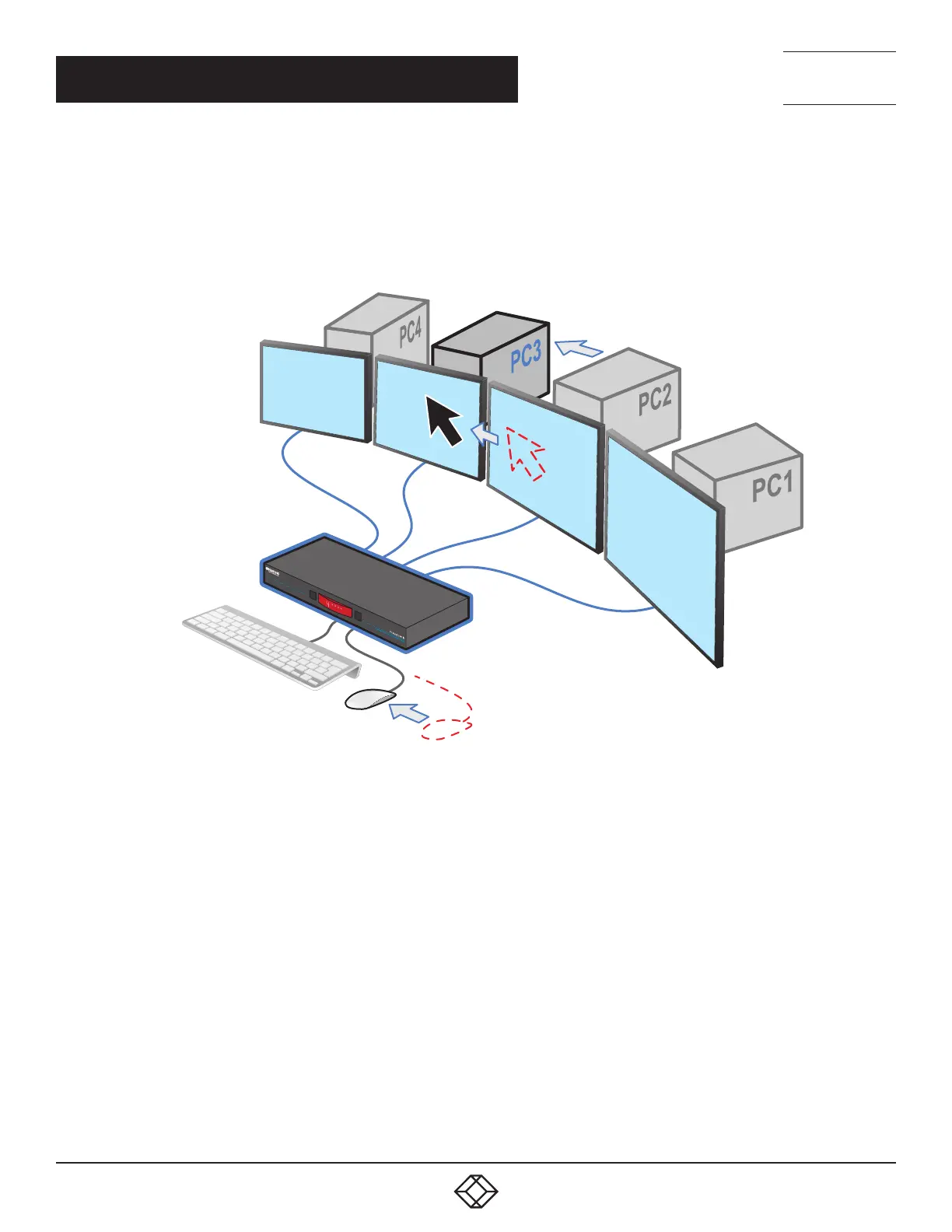48
1. 8 7 7. 8 7 7. 2 269 BLACKBOX.COM
NEED HELP?
LEAVE THE TECH TO US
LIVE 24/7
TECHNICAL
SUPPORT
1.877.877.2269
APPENDIX C - WHAT IS GLIDE & SWITCH?
Glide and Switch represents true innovation in KVM switching. For the first time, Glide and Switch allows users to automatically
switch between target computers simply by moving the mouse pointer from screen to screen. What makes this such a revolution is
that you no longer need software to be installed on your mission critical computers in order to do this. Glide and Switch resides on
the switch itself, sensing screen boundaries and instantaneously switching keyboard and mouse to the defined target computer.
Glide and Switch can be configured for almost any combination of screens using the included configuration application which
allows you to declare the individual screen sizes and visually position each one relative to the others.
Figure C-1. Moving the mouse beyond a screen border causes Glide and Switch to switch the channel
Glide and Switch consists of special code within the Freedom II unit plus an intuitive graphical configuration application. First you
inform the Glide and Switch configuration application how many screens you have, their pixel resolutions and how they are physical-
ly arranged (e.g side-by-side, vertical stack, square formation, etc.). You then download this information to the Freedom II unit and
this is used during operation to determine the precise moment to switch from one screen/system to the next.
The beauty of Glide and Switch is its simplicity of configuration and operation. Once the initial configuration has taken place, all
monitoring and switching is handled within the Freedom II without need for extra connections or software utilities.
