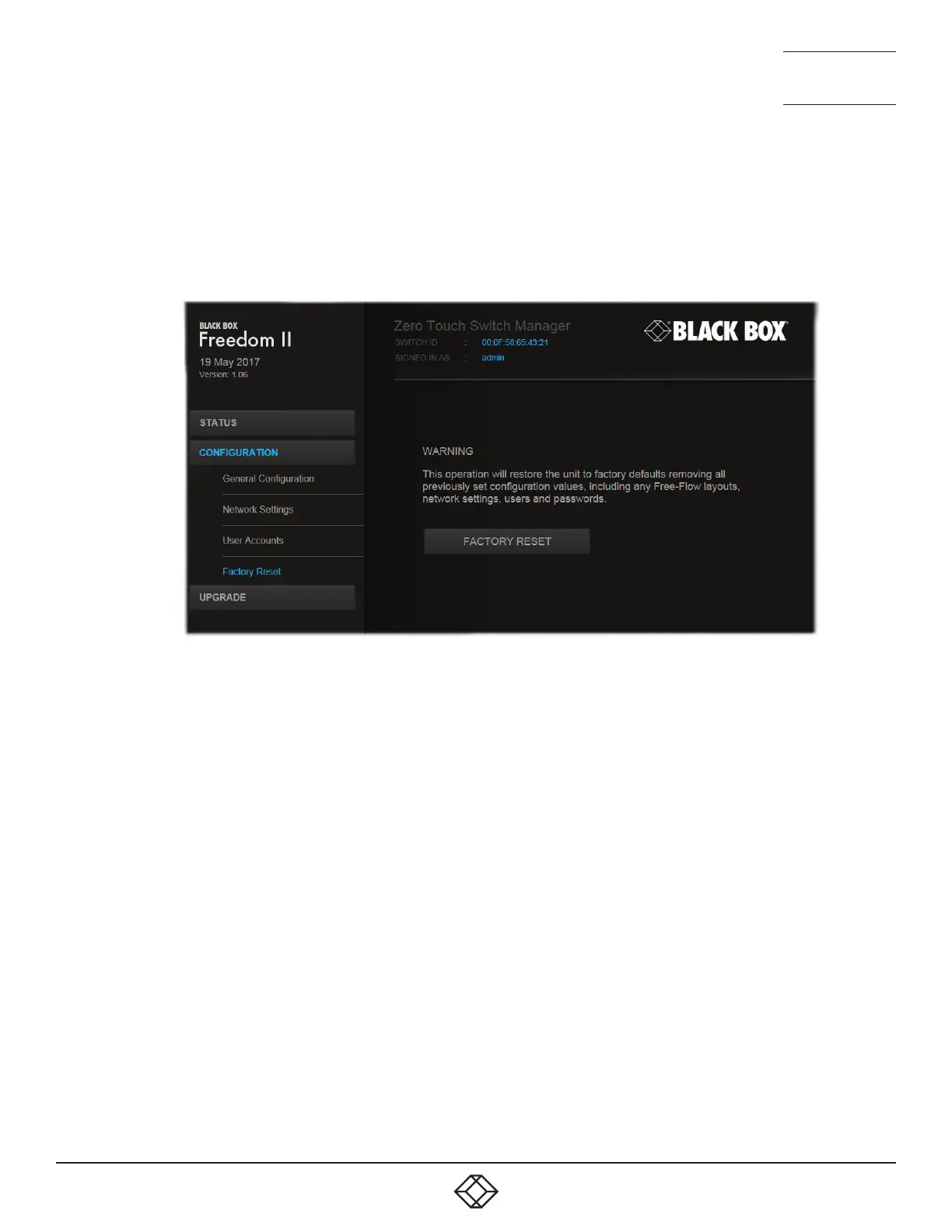30
1. 8 7 7. 8 7 7. 2 269 BLACKBOX.COM
NEED HELP?
LEAVE THE TECH TO US
LIVE 24/7
TECHNICAL
SUPPORT
1.877.877.2269
4.1.7 FACTORY RESET
4.1.7.1 TO DISPLAY THE FACTORY RESET PAGE
1 Access the Zero Touch Switch Manager.
2 On the left side, click the Configuration button.
3 On the left side, click the Factory reset option. See Figure 4-6.
Figure 4-6. The Factory reset page
4.1.7.2 PERFORMING A FACTORY RESET
A factory reset will return the Freedom II to its original configuration. All network settings will be reset (the default IP address of
192.168.1.22 will be restored) and all users, except for the admin user will be removed. Additionally, if any Glide and Switch layouts
are stored, they will also be removed from memory.
There are two ways to perform a factory reset:
• Within the Factory Reset page of the Zero Touch Switch Manager, or
• Using the front panel Mode button.
Both methods are discussed below.
TO PERFORM A FACTORY RESET WITHIN ZERO TOUCH SWITCH MANAGER
1 Within the Factory Reset page, click the Factory reset button.
The Freedom II unit will be returned to its standard state.
TO PERFORM A FACTORY RESET USING THE FRONT PANEL MODE BUTTON
1 Remove power from the Freedom II unit.
2 Press and hold the front panel MODE button and restore power.
The Freedom II unit will be returned to its standard state.
