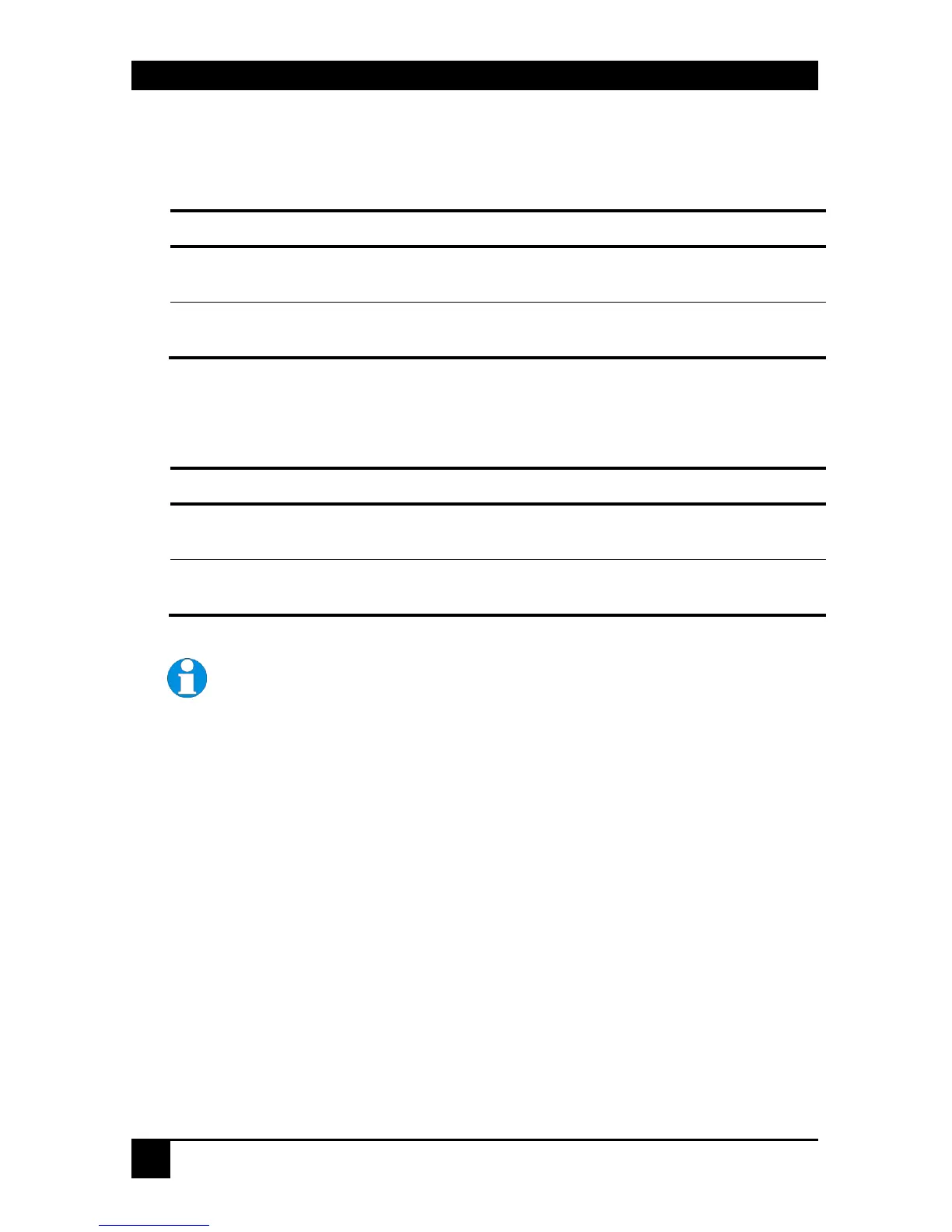SERVSWITCH™ BRAND CATX KVM EXTENDER FAMILY
32
8. Optionally, fine-tune the LF equalization to remove ‘black video smearing’ - black
smears to the right of large objects such as window title bars (see Figure 7).
LF Equalization Commands Key Sequence
Increase LF Equalization (Coarse)
Decrease LF Equalization (Coarse)
<L> + <Up Arrow>
<L> + <Down Arrow>
Increase LF Equalization (Fine)
Decrease LF Equalization (Fine)
<L> + <Right Arrow>
<L> + <Left Arrow>
9. Optionally, fine-tune the HF equalization to sharpen the video image. Increase HF
Equalization until a white edge to the right of small characters just starts to appear (see
Figure 7).
HF Equalization Commands Key Sequence
Increase HF Equalization (Coarse)
Decrease HF Equalization (Coarse)
<H> + <Up Arrow>
<H> + <Down Arrow>
Increase HF Equalization (Fine)
Decrease HF Equalization (Fine)
<H> + <Right Arrow>
<H> + <Left Arrow>
On certain monitors, you may obtain a sharper image by
overcompensating HF EQ and then decreasing LF EQ to remove any
bright streaks. Additionally, increasing the contrast on the monitor can
also enhance apparent image quality.
10. If you are using one or more flat panel monitors in the Remote consoles, carry out auto-
adjustment again.
11. Save the settings by pressing the <Esc> key. Alternatively, to discard any changes and
revert to the settings stored in the EEPROM, press <Left Control> + <Esc>. The
Remote unit automatically exits Command Mode after 30 sec of inactivity and saves all
settings, including any changes.