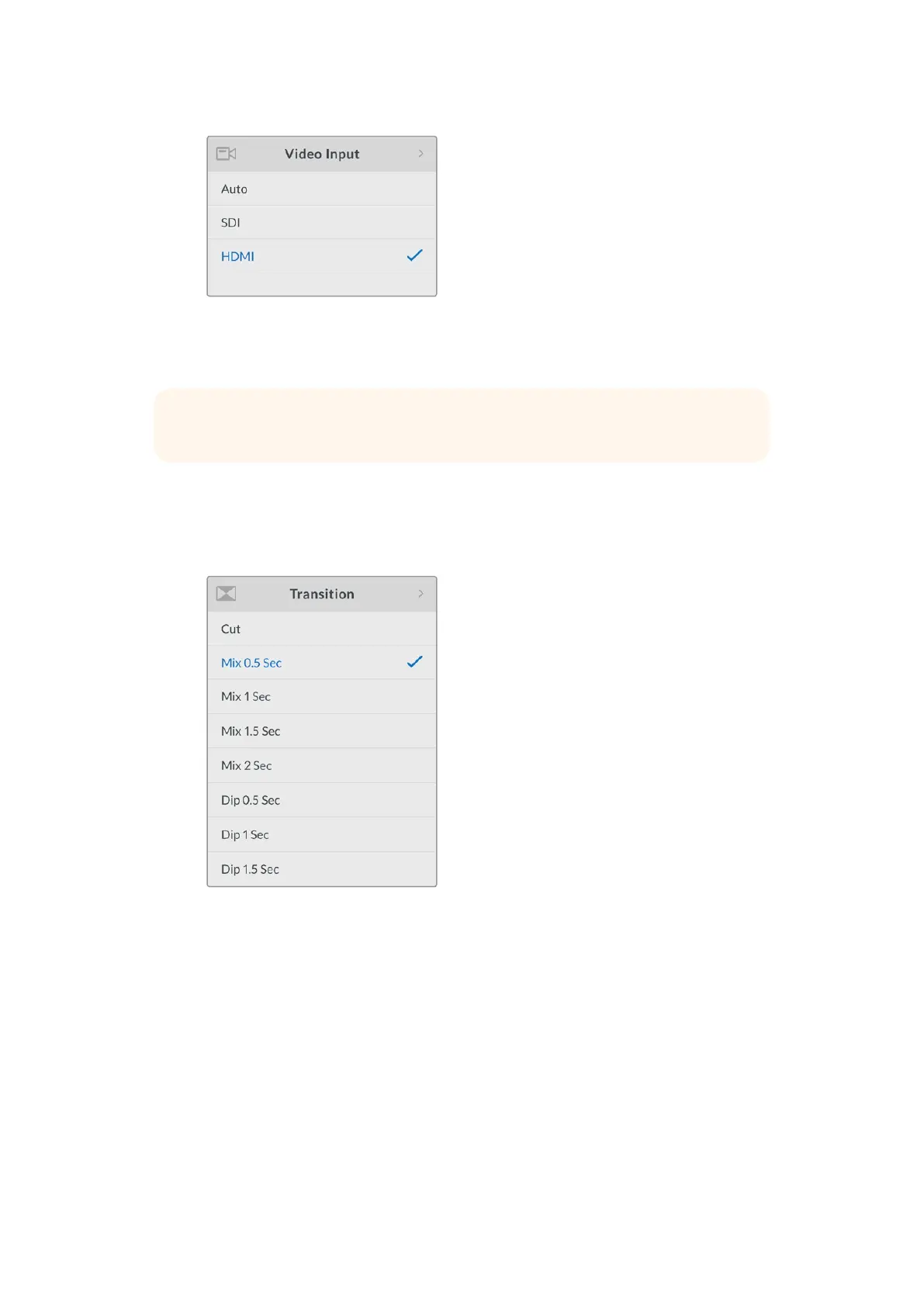设置
使用视频输入设置来选择您希望使用的输入,
或 选 择“
AUTO
”让
Blackmagic
Web
Presenter
自
动探测视频源。
转场
当使用
Blackmagic
Web
Presenter
中的切换台功能进行直播切换时,默认转场为半秒的交叉叠化,
但您可以根据需要更改转场的时长。您甚至可以通过设置让
Web
Presenter
使用浸入或硬切转场!
转场设置让您选择希望使用的转场类型和时长。
Cut
(硬切)
要在视频源之间切换时使用直接切换,请选择硬切转场类型。
Mix
(混合)
混合转场是交叉叠化。这意味着一个视频源将在设定的时长内流畅地转场到另一个视频源。
选择混合预设可更改时长。
Dip
(浸入)
浸入转场与混合类似,但该转场会先流畅地浸入到黑色,然后再转到另一个视频源。
在菜单列表中选择浸入时长预设。
提示 如果通过视频输入接受的视频信号不是您选择的信号,将显示黑屏。只需选择适当的
输 入 ,或 将
Web
Presenter
设 置 为“
AUTO
”。
109