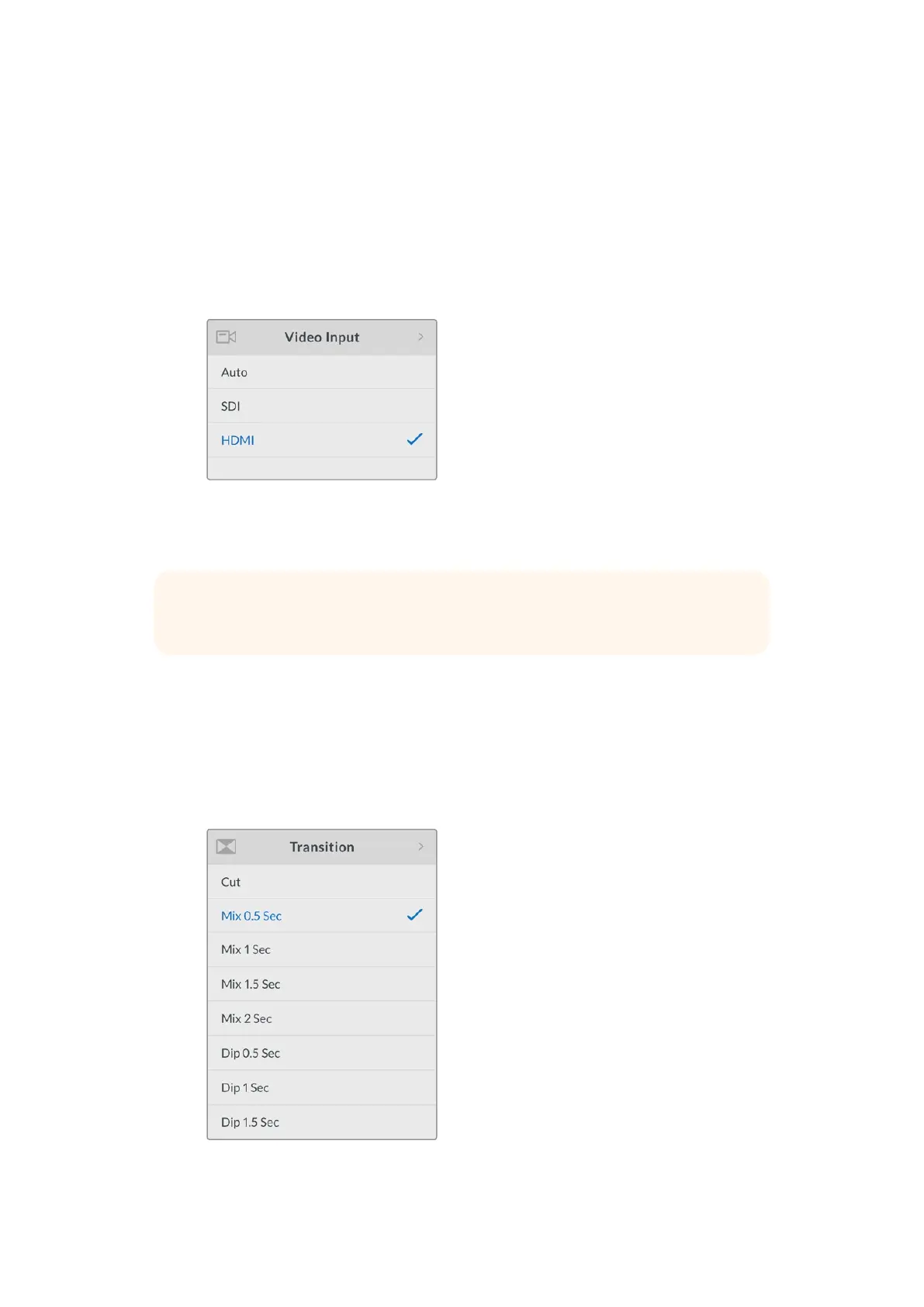설정
(Settings)
Auto
이 설정을 선택하면 비디오 소스가 연결되었을 때
Web
Presenter
에서
SDI
또는
HDMI
입력을 자동으로 선택합니다
.
SDI
와
HDMI
비디오 소스가 동시에 연결될 경우
,
Web
Presenter
에서는
SDI
입력을 자동으로 선택합니다
SDI
이 항목을 선택하면
Web
Presenter
에서
SDI
만 사용하도록 설정됩니다
.
HDMI
이 항목을 선택하면
Web
Presenter
에서
HDMI
입력만 사용하도록 설정됩니다
.
비디오 입력 설정을 통해
Blackmagic
Web
Presenter
에서 원하는 입력을 사용하도록 선택하거나
AUTO
항목을
선택해 자동으로 비디오 소스를 감지하도록 설정하세요
.
트랜지션
(Transition)
Blackmagic
Web
Presenter
의 스위처 기능을 사용해 라이브 방송을 전환하면
0.5
초 사이에
화면이 전환되도록 기본 설정된 크로스 디졸브가 실행되지만
,
원하는 트랜지션 길이로 변경할
수 있습니다
.
Web
Presenter
에서 딥 트랜지션 또는 컷 트랜지션을 사용하도록
설정할 수도 있습니다
!
트랜지션 설정을 통해 사용하고자 하는 트랜지션
유형과 길이를 선택할 수 있습니다
.
정보 정보 선택한 비디오 입력 이외의 비디오 신호가 수신될 경우
,
검은 화면이
나타납니다
.
적절한 입력을 선택하거나
Web
Presenter
를
AUTO
로 설정하세요
.
133